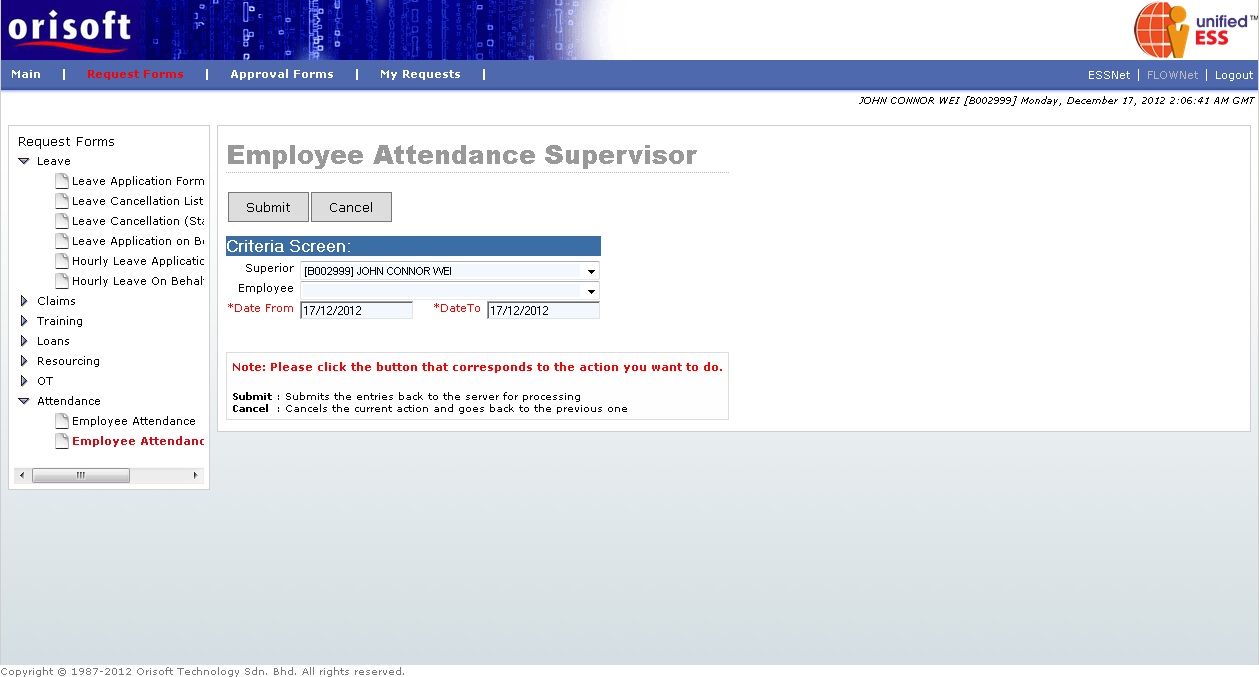
Subordinate's Attendance form |
Employee Attendance Supervisor
Under FLOWNet > Request Forms > Attendance there is an option called Employee Attendance Supervisor (refer to figure below). This option consists of digital forms, which allow superior to view and maintain subordinate’s attendance data manually for quality control purposes.
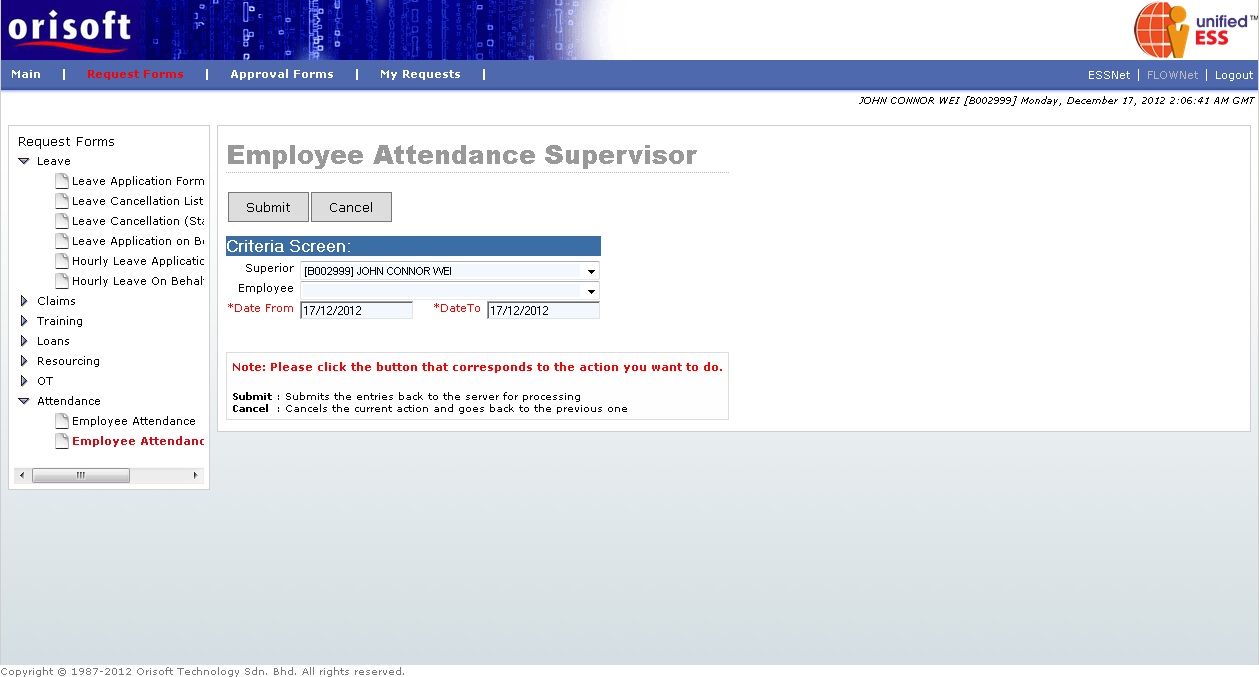
Please note that, this option is only meant for superior who has subordinate. If employee who has no subordinate, there will be no data displayed even continue by pressing the Submit button from called Employee Attendance Supervisor first page. First you may need to select “Date From” and “Date To”, to decide on the start and end date of your subordinate’s attendance entry (refer to figure below).
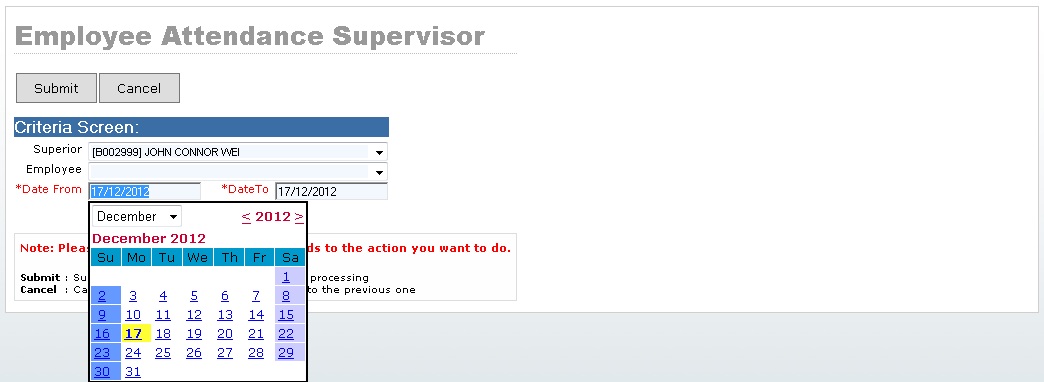
After that, you may select subordinate individually from Employee drop down list, or select the All Subordinates option. Click on the Submit button to continue (refer to figure below).

After click on the Submit button, you will be directed to a new page. From this page, you will see records of the selected subordinate's attendance data. The Schedule field displayed, is according to unifiedTMS’s pre-defined schedule. User may input up to 5 in and out attendance data for a day (refer to figure below).
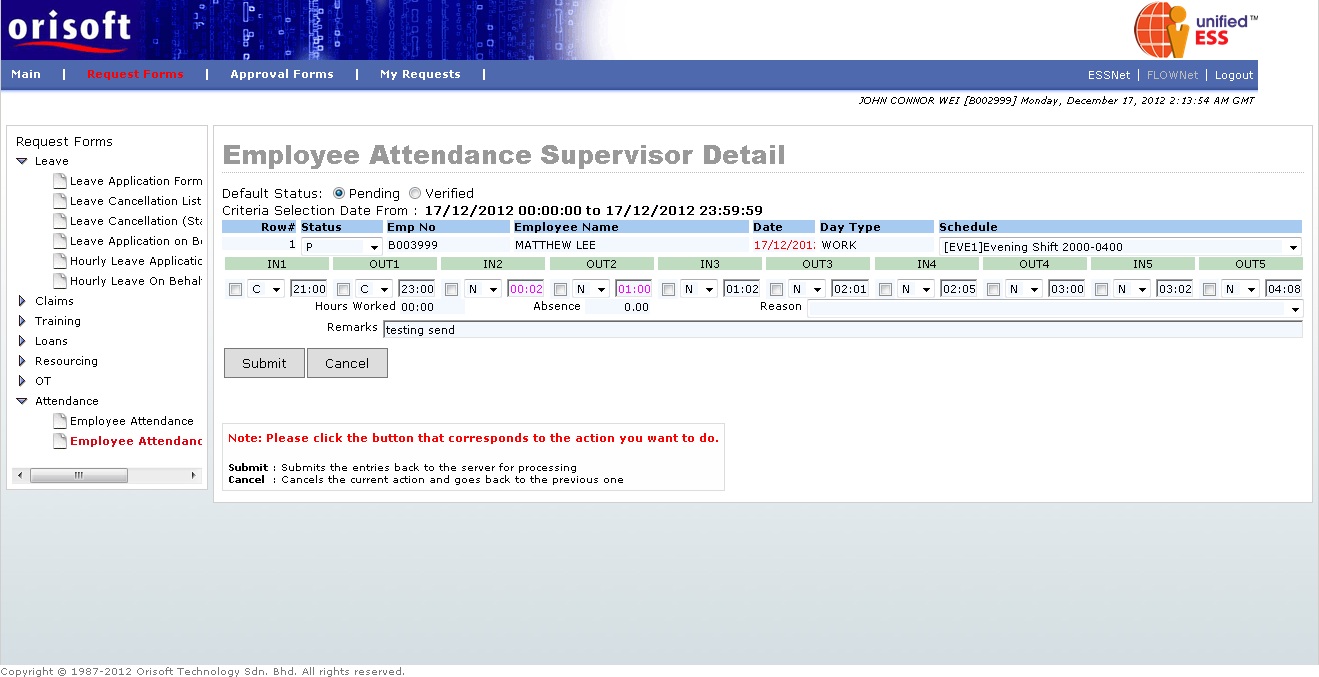
If you notice, the interface of this subordinate's attendance form is same as Attendance form. The difference is, it will display all selected subordinates under the login superior to input attendance data. You may refer back to Attendance form for the P, C and N definition.
Fill in all necessary information and select the “Verified” status from every each day's "status" drop box selection. Click on the Submit button to escalate the request to respective superior. The Employee Attendance Supervisor Form submission process flow is mentioned in unifiedESS process flow and Employee_applying_application_request. Request submission is subject to superior's approval.
Back To Topic:
See Also: