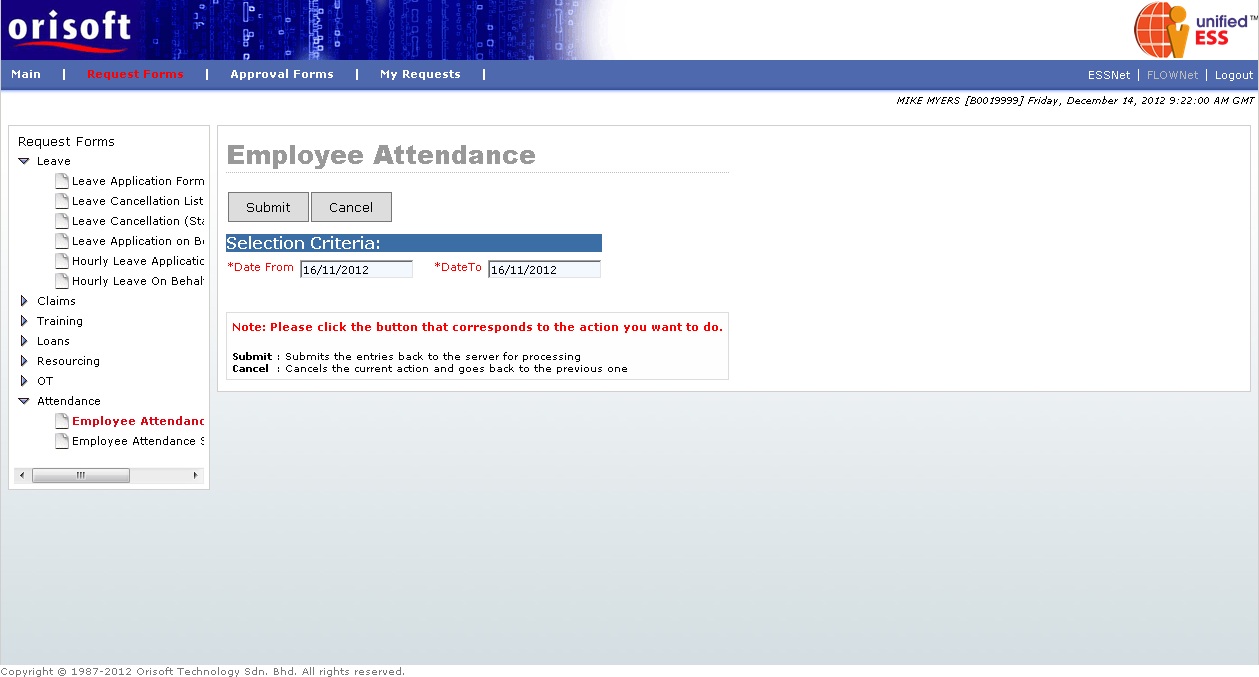
Attendance form |
Employee Attendance
Under FLOWNet > Request Forms > Attendance there is an option called Employee Attendance (refer to figure below). This option consists of digital forms, which allow employees to view and maintain personal attendance data manually for quality control purposes.
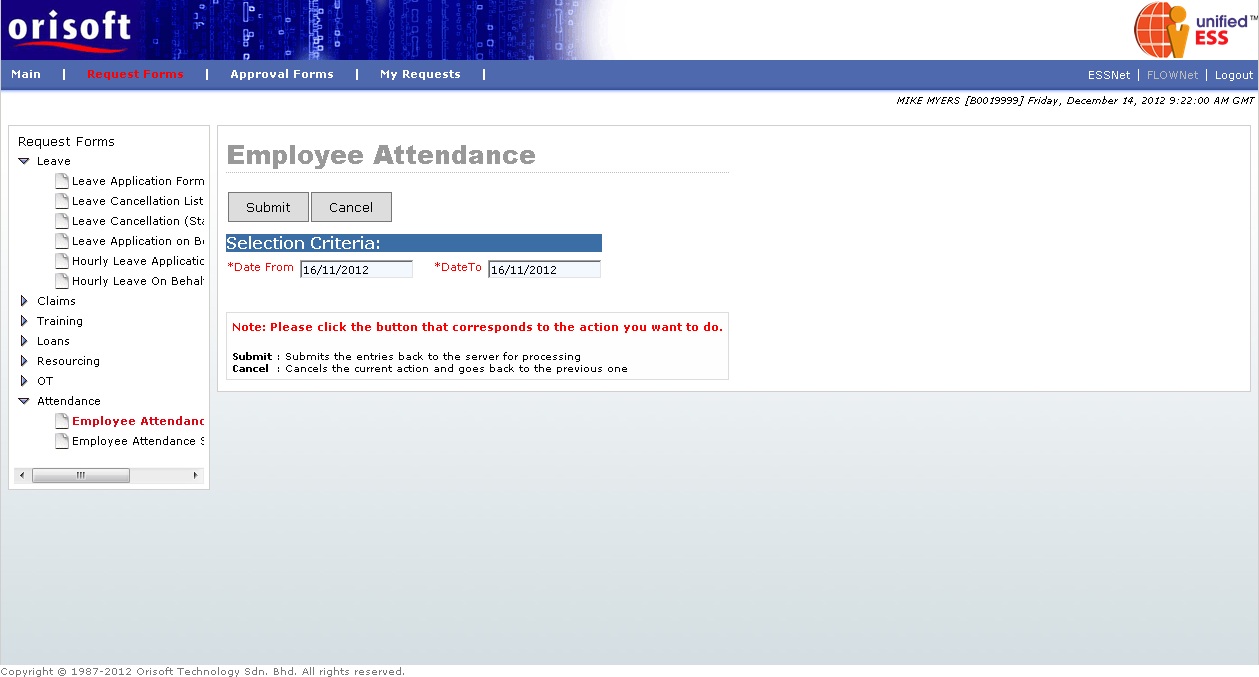
First you may need to select “Date From” and “Date To”, to decide on the start and end date of your attendance entry (refer to figure below).
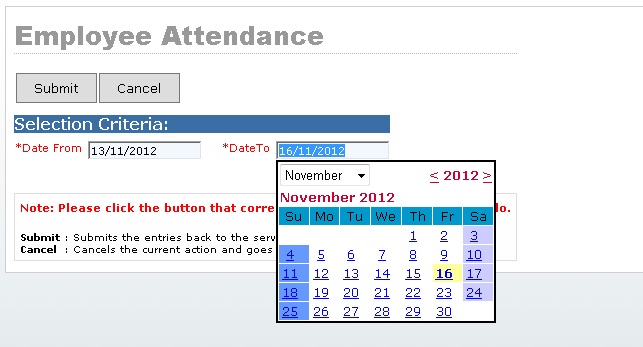
Click on the Submit button and you will be directed to a new page. From this page, you will see records of the login user’s attendance data. The Schedule field displayed, is according to unifiedTMS’s pre-defined schedule. You may input up to 5 in and out attendance data for a day (refer to figure below).
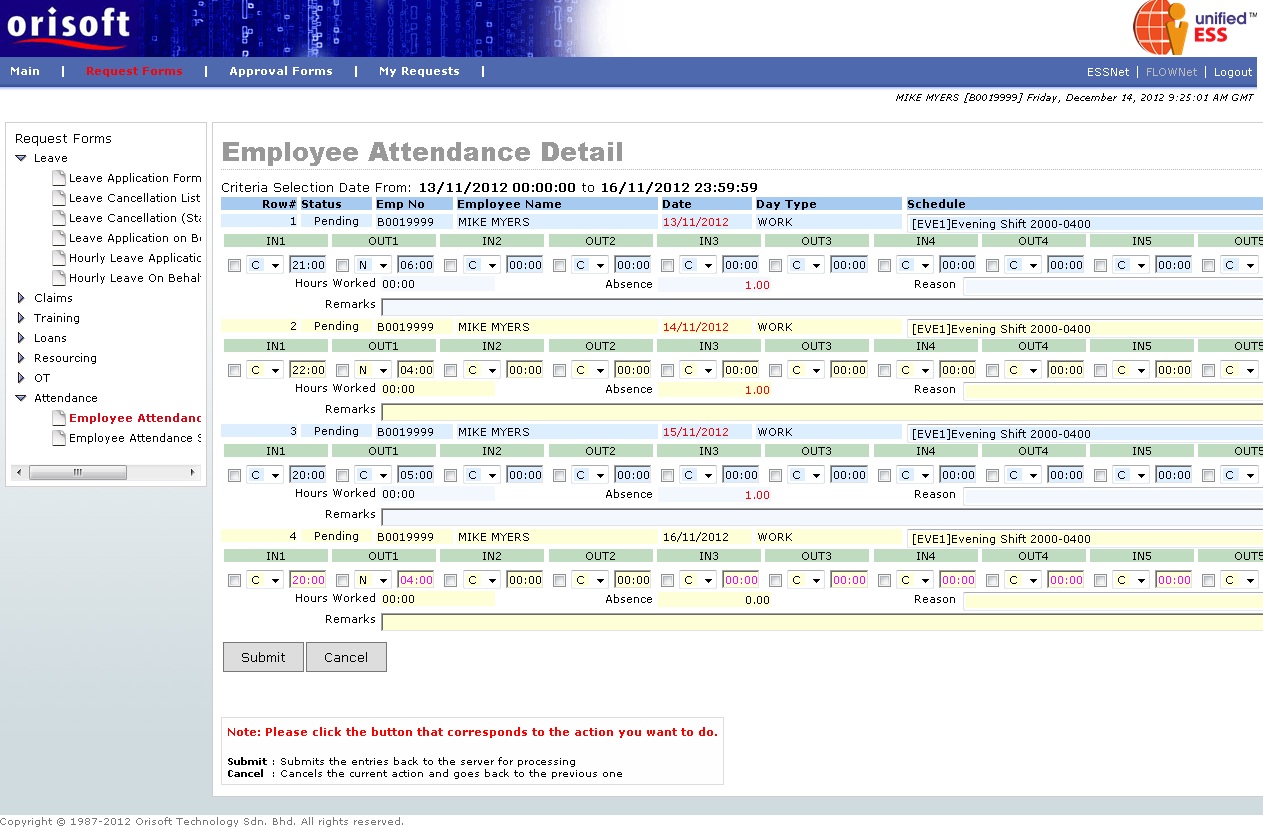
If you notice, there are three drop down list selections for every in and out data (refer to figure below). They are:
P - Previous
C - Current
N – Next
These three selections, is to assist employee to define the attendance date in more detail especially on those schedules which relates to shift work. Depends to Work Type Setup in unifiedTMS and company shift schedule policies, there are two common examples:
Work Type Setup Attendance Date Indicator set as “Current/Next” :
Time: 20:00-04:00
Date: 19/09/2012 - 20/09/2012.
Employee time in: Current = 20:00, 19/09/2012
Employee time out :Next= 04:00, 20/09/2012
Work Type Setup Attendance Date Indicator set as “Previous/Current” :
Time: 20:00-04:00
Date: 19/09/2012 - 20/09/2012.
Employee time in: Previous = 20:00, 19/09/2012
Employee time out : Current = 04:00, 20/09/2012
Fill in all necessary information and click on the Submit button to escalate the request to respective superior. The Employee Attendance Form submission process flow is mentioned in unifiedESS process flow and Employee_applying_application_request. Request submission is subject to superior's approval.
Back To Topic:
See Also: