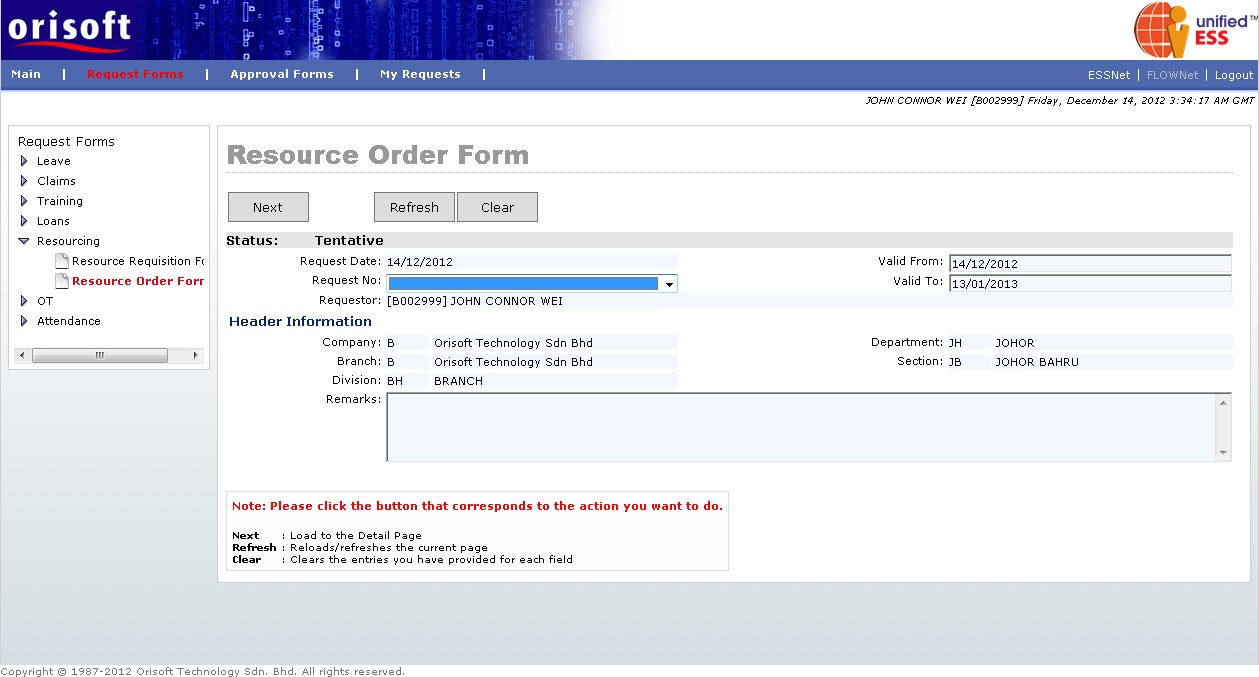
Advertise your vacancies |
Resource Order Form
Under FLOWNet > Request Forms > Resourcing there is an option called Resource Order Form. This option is interrelated to Resource headcount form, where an employee or superior to submit the method used to advertise the resource requisition or vacancies applied. Please note that, if you want to create a Resource Order Form, you must confirm there is already Resource Requisition created and approved by superior (refer to figure below).
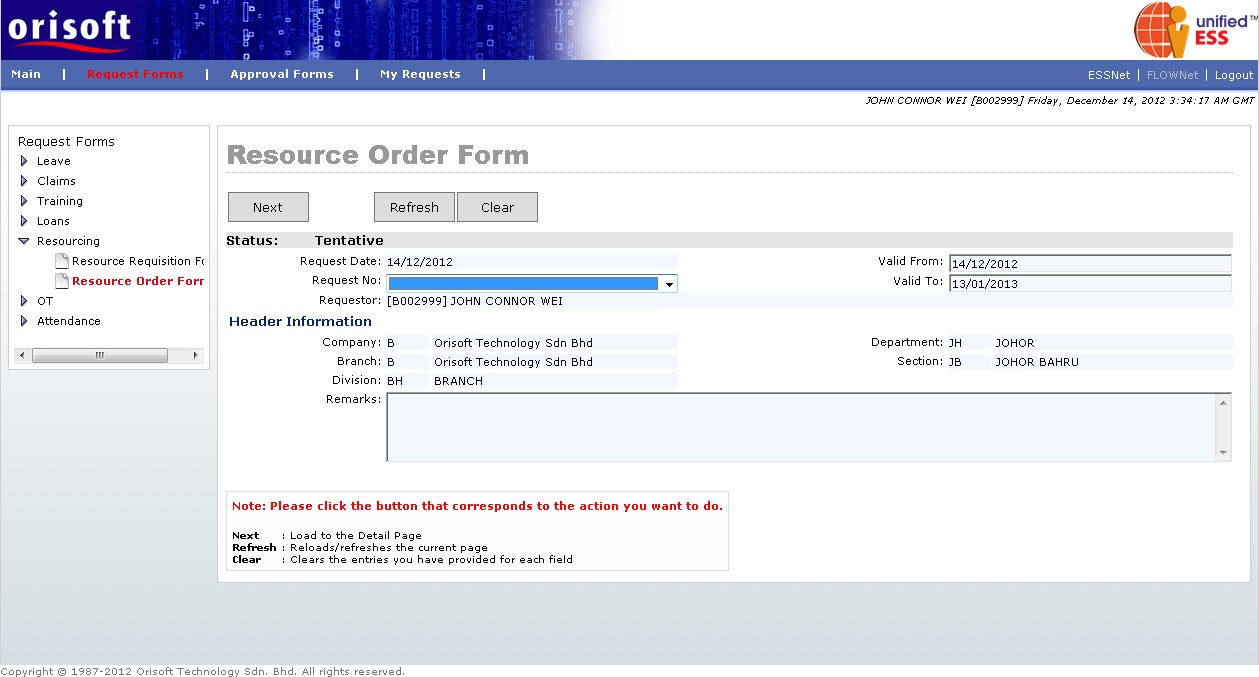
If this is a pending submission request, select the draft request forms according to its AgentID from “Request No” drop down list followed by clicking the Next button (refer to Employee_applying_application_request for explanation). If this is a new application, you may need to select “Valid From” and “Valid To" date from the main page. These two dates are meant for the validity duration to advertise the resource order applied. After that, you may click on the Next button to continue submit a new or draft resource order request. You will see the page below if you select either one of the options mentioned above (refer to figure below).
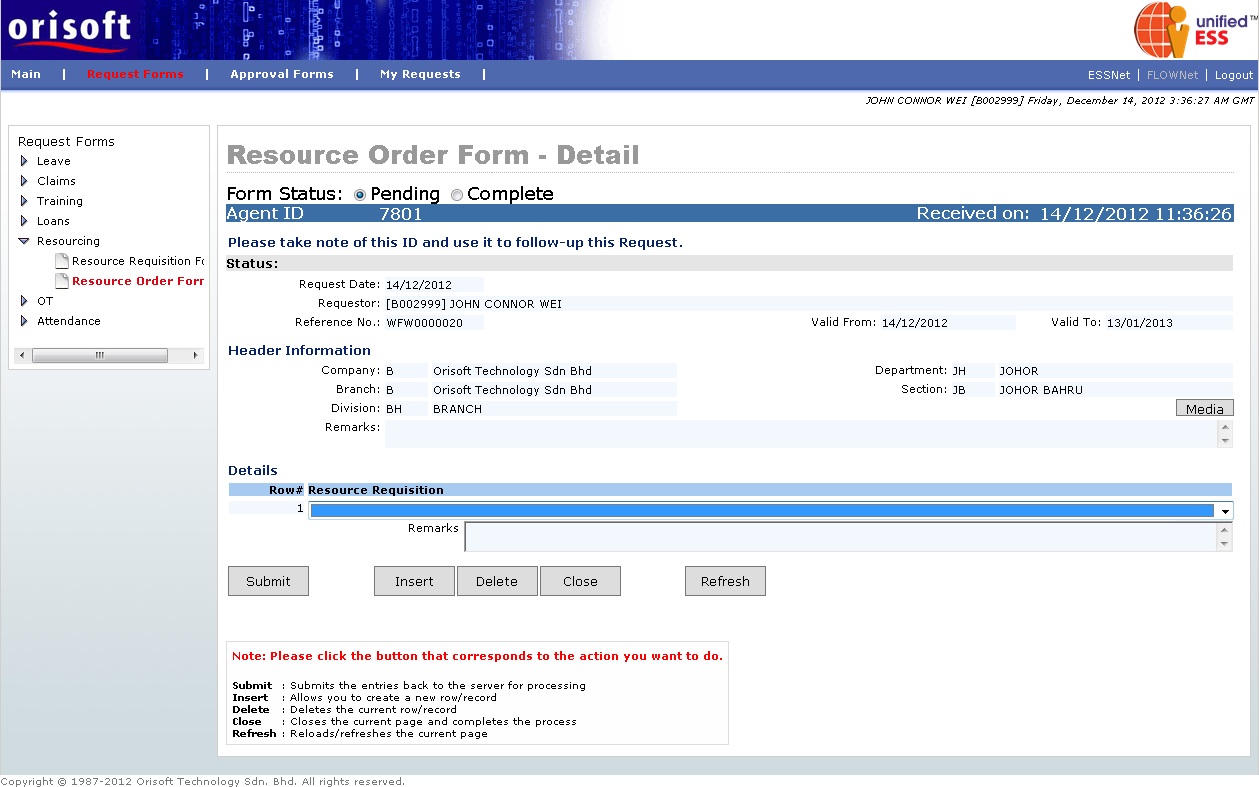
There is a button called Media within Resource Order Form, which is mandatory to input for media or method used to advertise the resource requisition application. However, you may first need to select the existing Resource Order Form and Submit the form under “Pending Status” before continue input for Media (refer to figure below).
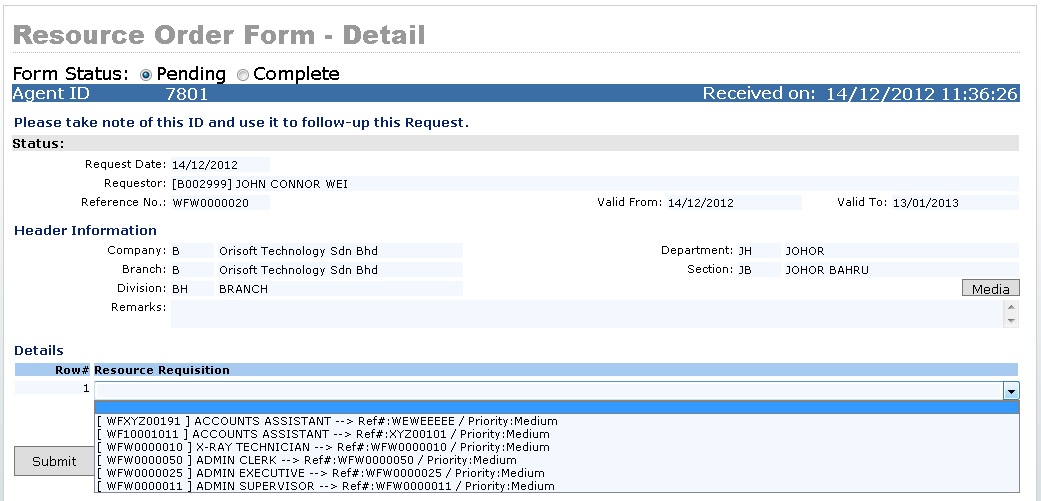
After submitting the form under “Pending Status”, you may click on the Media button. A pop-up window will appear (refer to figure below).
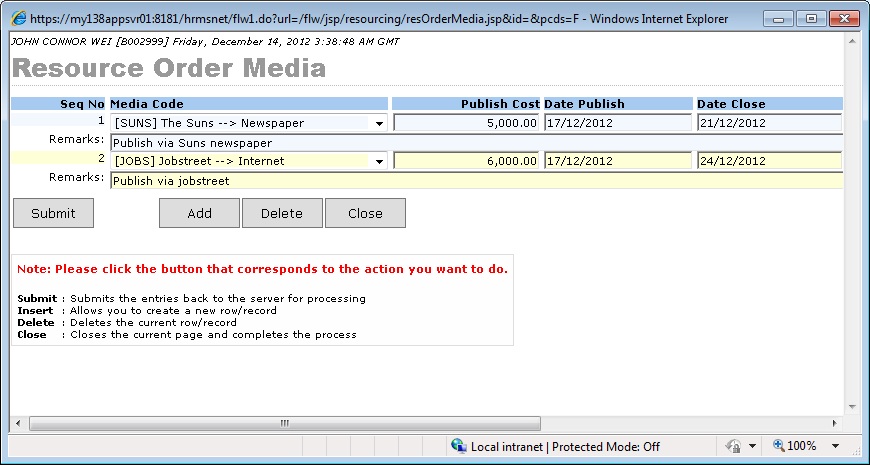
Fill in respective input and click on the Add button to add records for Resource Order Media. You may also press on the Delete button to delete the added record. Click on the Submit button after changes made to confirm the submission of information. Do not forget to click on Submit button after adding all records within this pop-up window.
Fill in all necessary information within Resource Order Form and select the “Complete” status. Click on the Submit button to escalate the request to respective superior. The Resource Order Form submission process flow is mentioned in unifiedESS process flow and Employee_applying_application_request. Request submission is subject to superior's approval.
Back To Topic:
See Also: