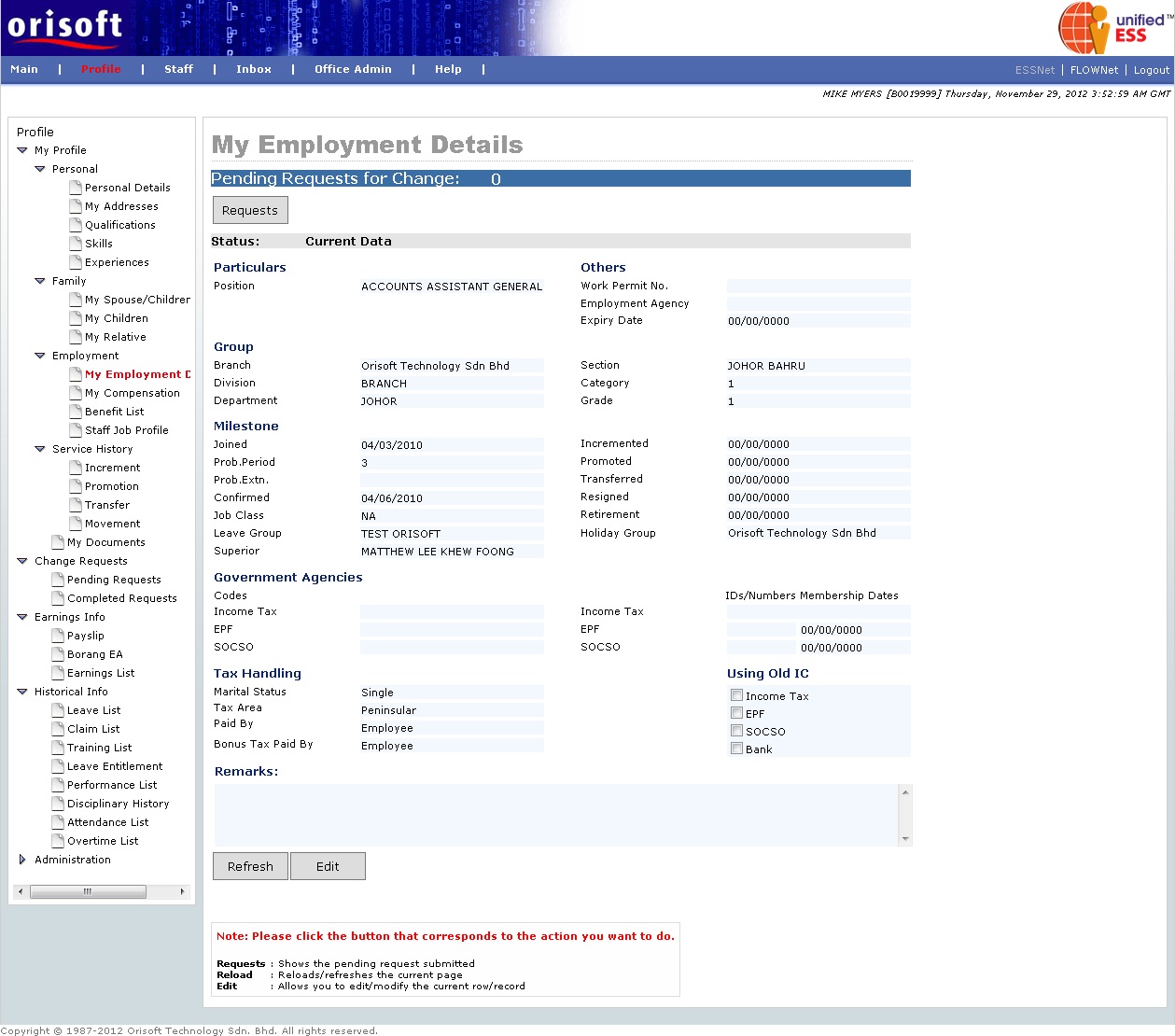
Your employment details and compensation |
View and edit your employment details
Under ESSNet > My Profile > Employment there is an option called My Employment Details (refer to figure below). This option is used to view and edit own employment details such as:
Position - Employee's position.
Group - Branch, division, department, section, job category and job grade.
Milestone - Employee's join date, probation period, confirmation date, job class, leave group, employee's superior and employee's movement details.
Government Agency - Employee's statutory contributions & deduction details.
Tax Handling - Taxation related details such as marital status, tax area, salary and bonus paying party.
Using Old IC - Details of statutory contributions & deduction which are using an old IC number.
Others - Work permit number, agency and expiry date if the employee is a contract or foreign staff.
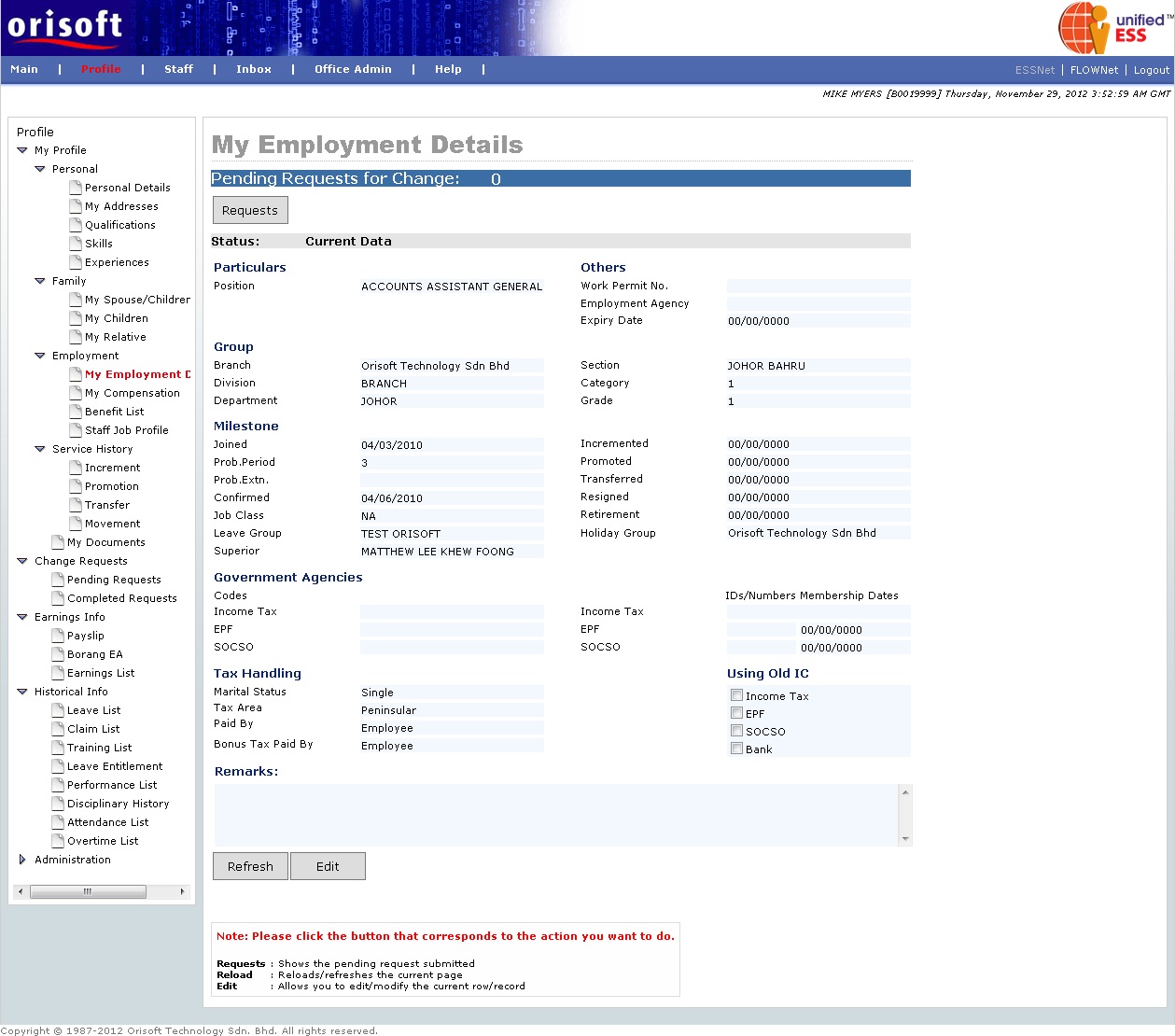
The edit and change process flow is mentioned in unifiedESS process flow. Changes made subject to superior's approval.
View and edit your compensation
Under ESSNet > My Profile > Employment there is an option called Compensation (refer to figure below). This option is used to view and edit own employment details such as:
Compensation - Details of employee's salary information such as basic salary, currency rate, bonus, new salary (if employee promoted or there is incremental), paying cycle, paying party and etc.
Contribution - Percentage of contribution to Employee Provident Fund, Human Resource Development Fund, Zakat and etc by employee and employer.
Service points and scheme
Overtime Scheme - Details of employee's overtime rate if entitled.
Process control
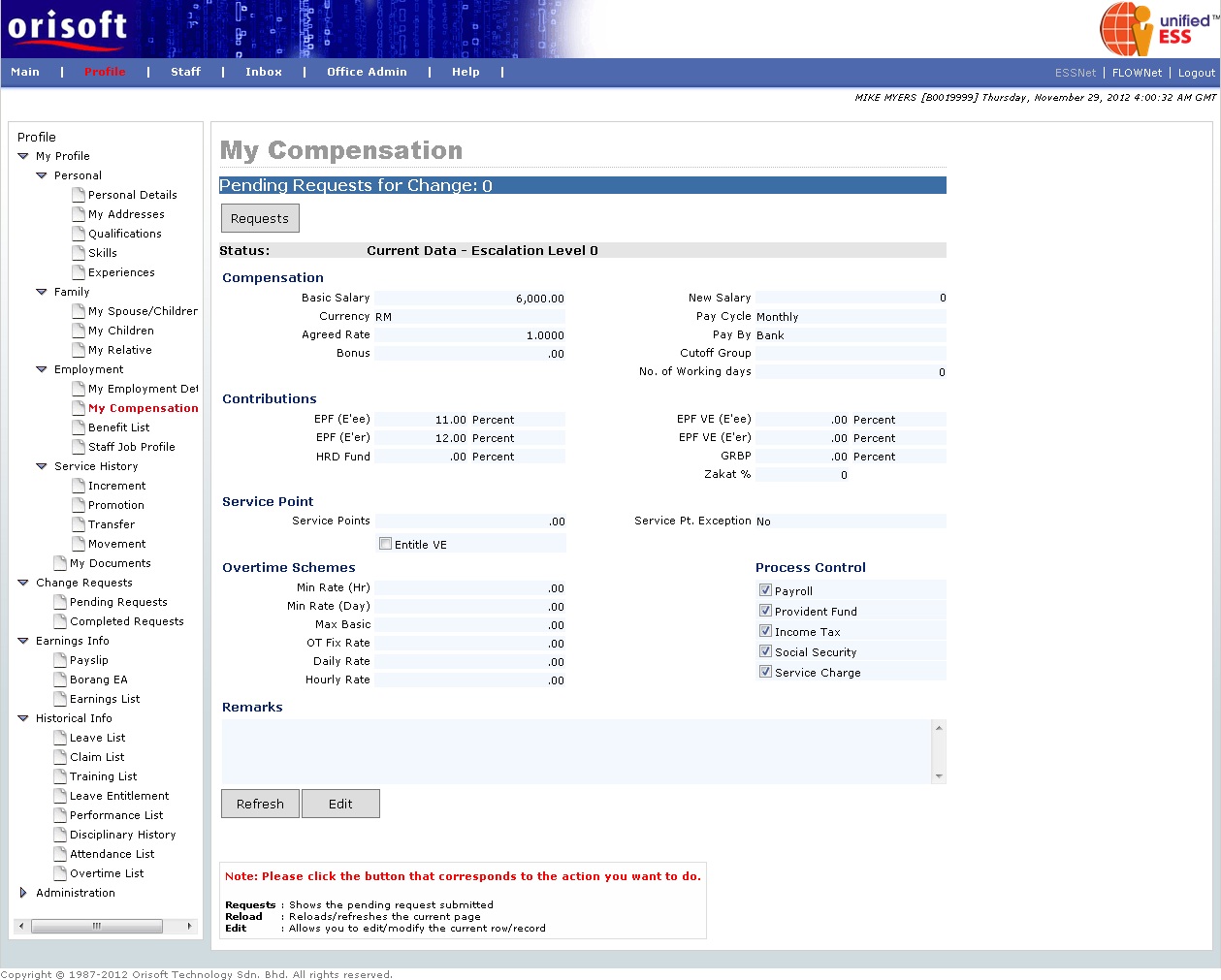
The edit and change process flow is mentioned in unifiedESS process flow. Changes made subject to superior's approval.
Back to topic:
Back to :