
Overtime Requisition On Behalf Form |
Overtime Requisition On Behalf Form
Under FLOWNet > Request Forms > OT there is an option called OT Requisition On Behalf (refer to figure below). This option is similar to Overtime Requisition Form explained earlier, and the difference is to allow superior or same department’s employee to submit OT Requisition request on behalf.

If this is a pending submission request, select the draft request forms according to its AgentID from “Request No” drop down list followed by clicking the Next button (refer to Employee_applying_application_request for explanation). If this is a new request, you may first need to select Requestor followed by clicking the Next button (refer to figure below).
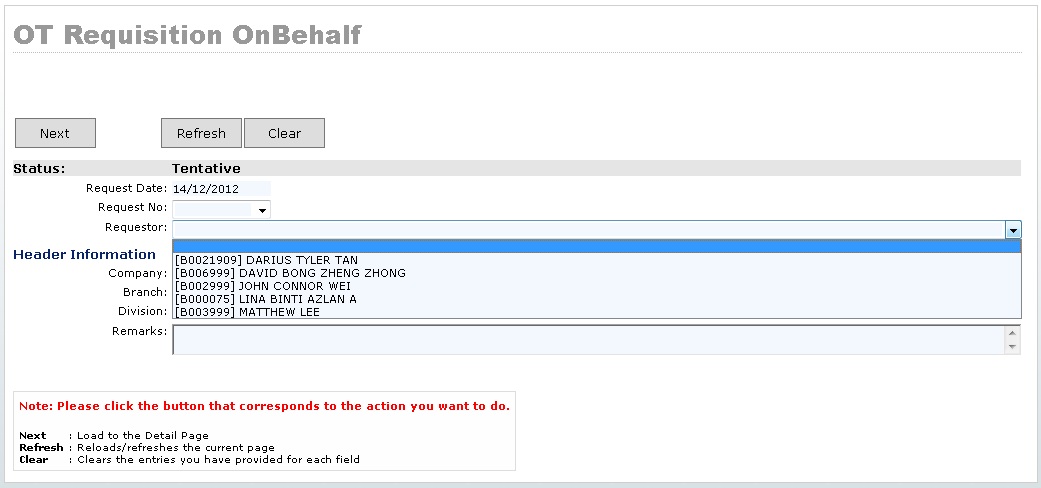
You will see the page below when you select either one of the options mentioned above (refer to figure below).
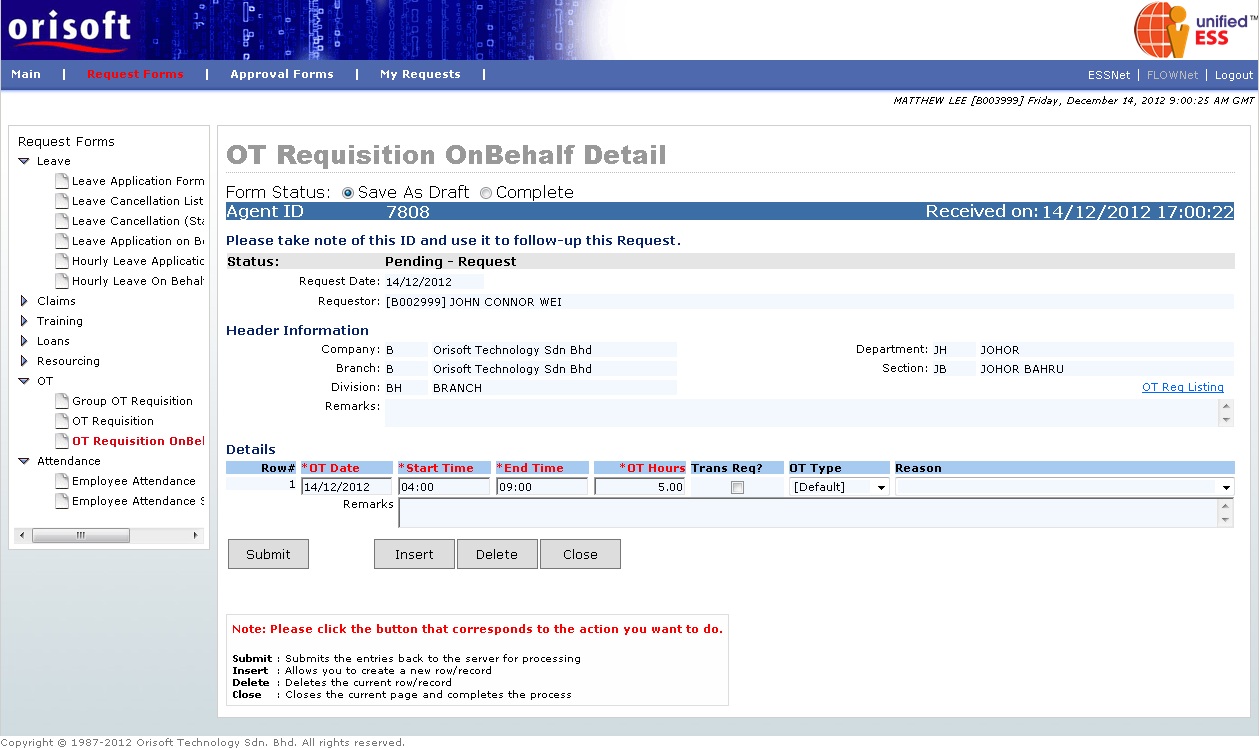
The page shown (refer to figure above) will show all the Overtime information (OT date, start time, end time, OT hours, OT type, Trans Req?/Transport required? and the requestor name). All information within this page will be the same as Overtime Requisition Form, including all the fields and hyperlink called OT Req Listing that shows you the historical Overtime requisition request for selected employee with its status.
Fill in all necessary information within Overtime Requisition On Behalf Form and select the “Complete” status. Click on the Submit button to escalate the request to respective superior. The Overtime Requisition On Behalf Form submission process flow is mentioned in unifiedESS process flow and Employee_applying_application_request. Request submission is subject to superior's approval.
Back To Topic:
See Also: