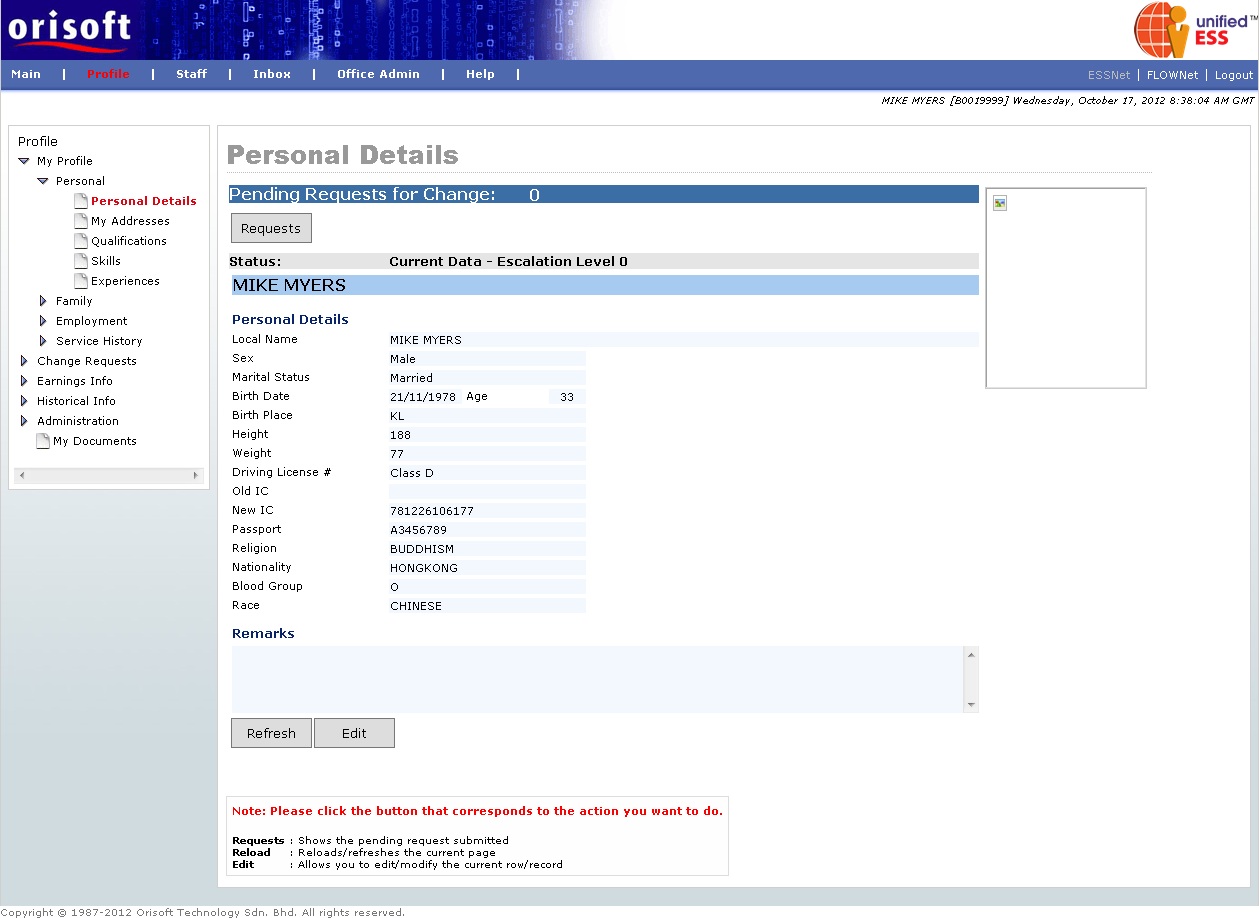
Your personal details and address |
View and edit your personal details
Under ESSNet > My Profile > Personal there is an option called Personal Details (refer to figure below). This option is used to view and edit employee's information such as:
Employee's name
Gender
Marital status
Birth date and birth place
Height and weight
Driving license
Old/New Identification card number
Passport number
Religion
Nationality and race
Blood group
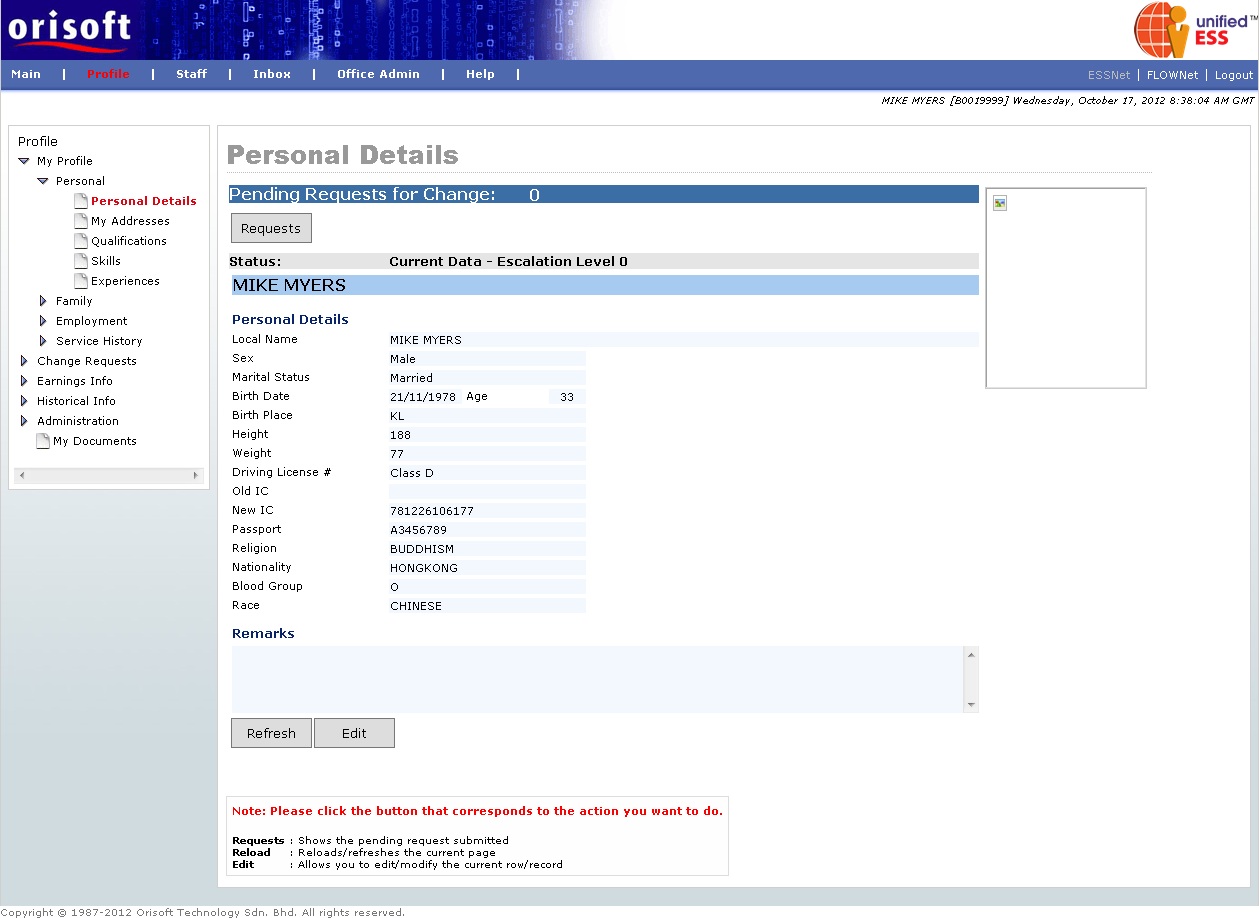
The edit and change process flow is mentioned in unifiedESS process flow. Changes made subject to superior's approval.
Under ESSNet > My Profile > Personal there is an option called My Addresses (refer to figure below). This option is used to view and edit own addresses such as:
Mailing Address
Permanent Address
International Address
Home Contact Numbers and e-mail
Office Contact Numbers and e-mail
Remarks
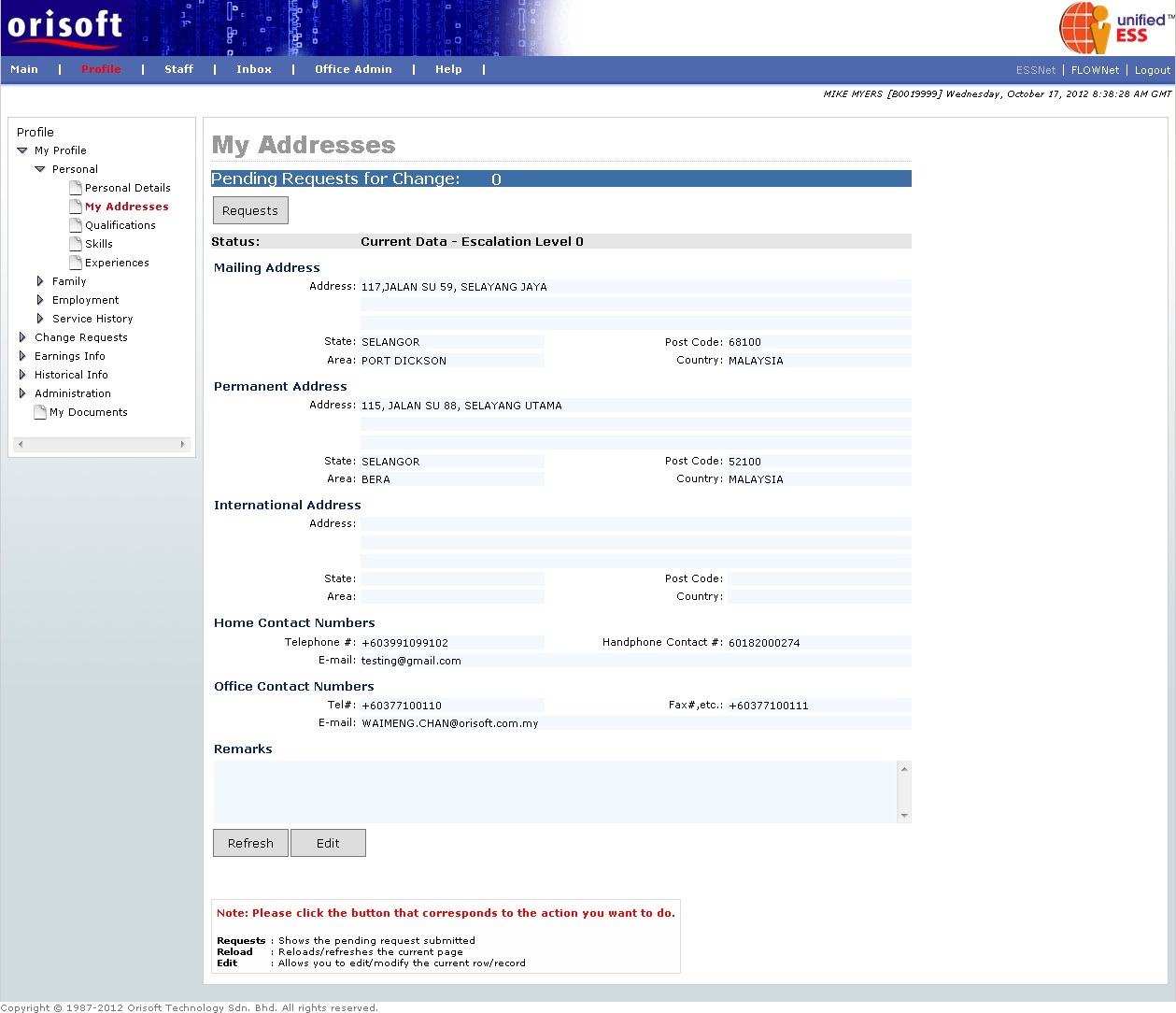
The edit and change process flow is mentioned in unifiedESS process flow. Changes made subject to superior's approval.
Back to topic:
Back to :