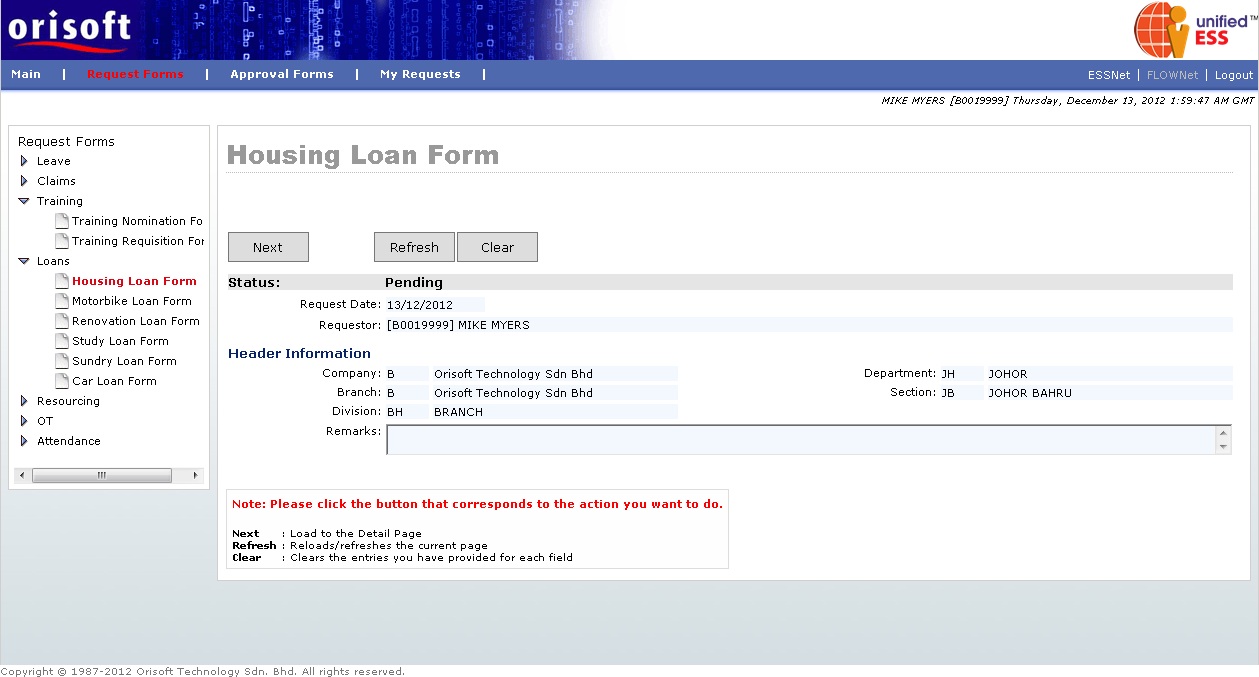
Loan Form |
There are different Loan Forms available in FLOWNet, allow employee to apply loan digitally if the company provides the loan subsidy. There will be 6 different loan forms within FLOWNet, which are:
Under FLOWNet > Request Forms > Loans there is an option called Housing Loan Form. This option consists of digital forms, which allow employee to apply housing loan provided by the company. Press on the Next button in Housing Loan Form main page to proceed (refer to figure below).
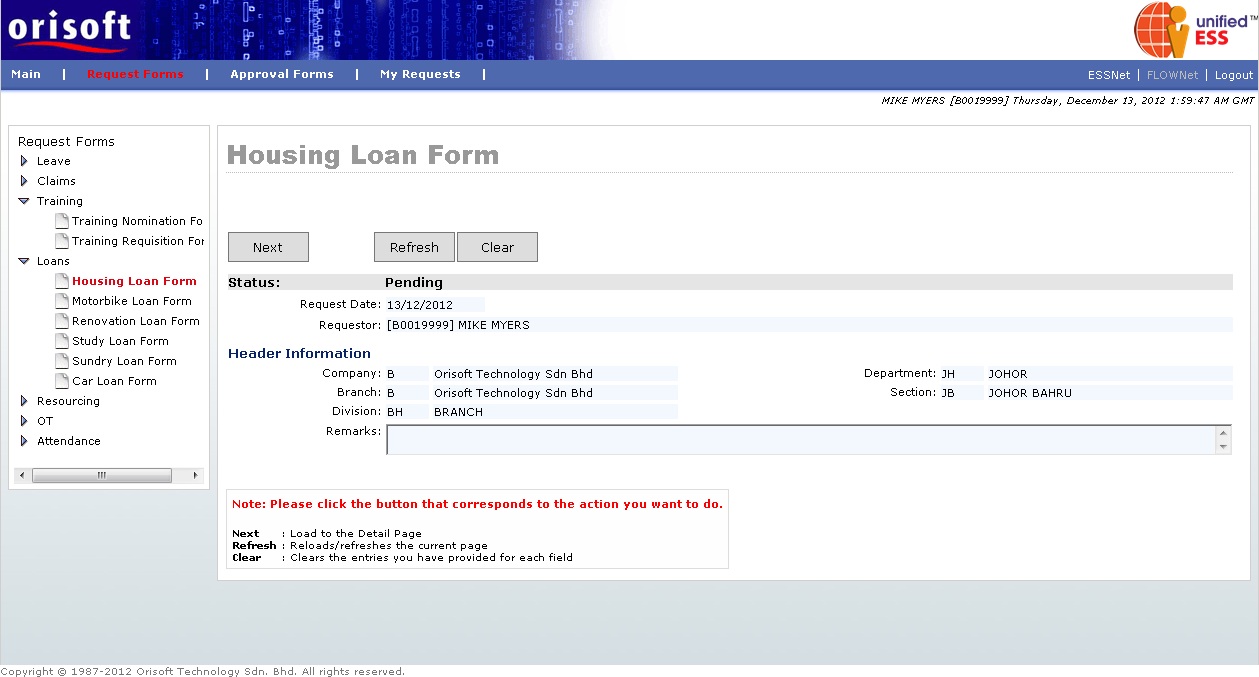
You will be directed to a new page after click on the Next button (refer to figure below). Fill in the mandatory information or extra information (if required), and click on the Submit button to apply for a housing loan. The Housing Loan Form submission process flow is mentioned in unifiedESS process flow and Employee_applying_application_request. Request submission is subject to superior's approval.
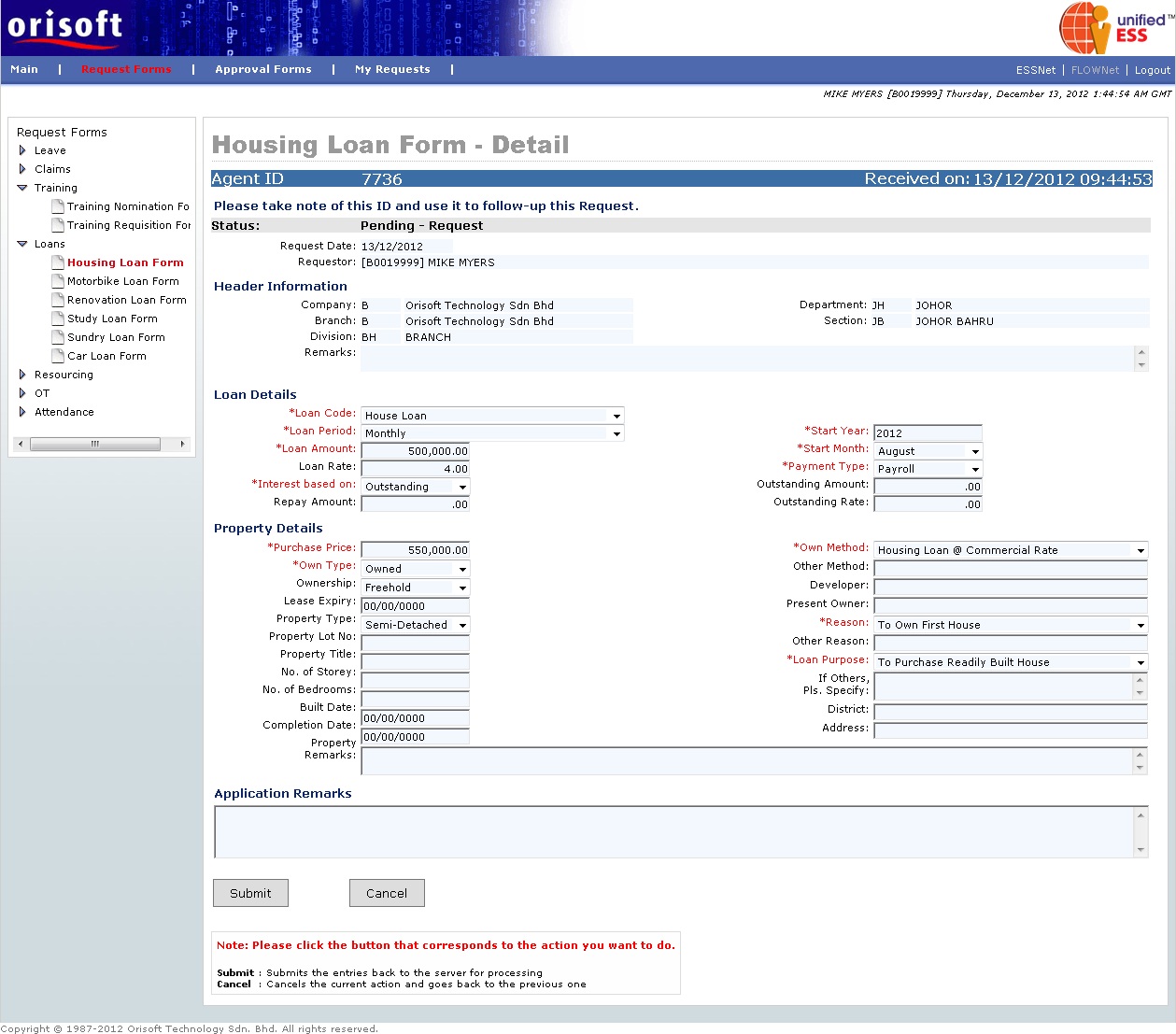
Under FLOWNet > Request Forms > Loans there is an option called Motorbike Loan Form. This option consists of digital forms, which allow employees to apply loan provided by the company to purchase a motorcycle. Press on the Next button in Motorbike Loan Form main page to proceed (refer to figure below).
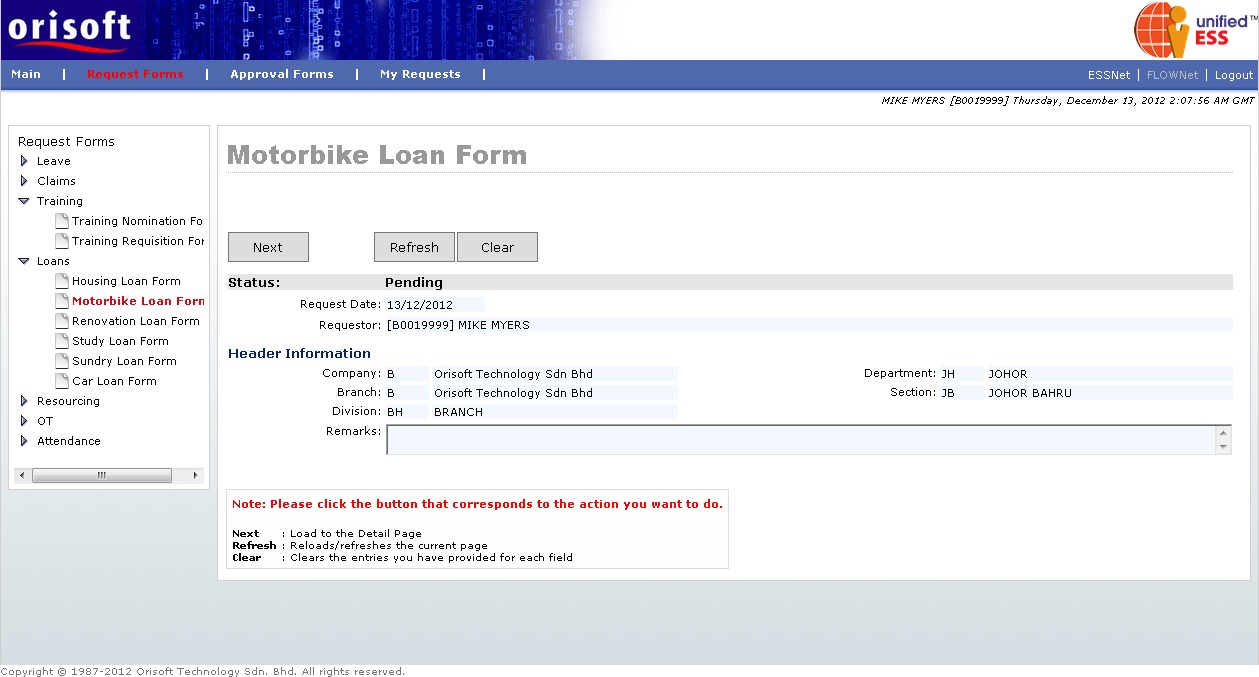
You will be directed to a new page after click on the Next button (refer to figure below). Fill in the mandatory information or extra information (if required), and click on the Submit button to apply for motorbike loan. The Motorbike Loan Form submission process flow is mentioned in unifiedESS process flow and Employee_applying_application_request. Request submission is subject to superior's approval.
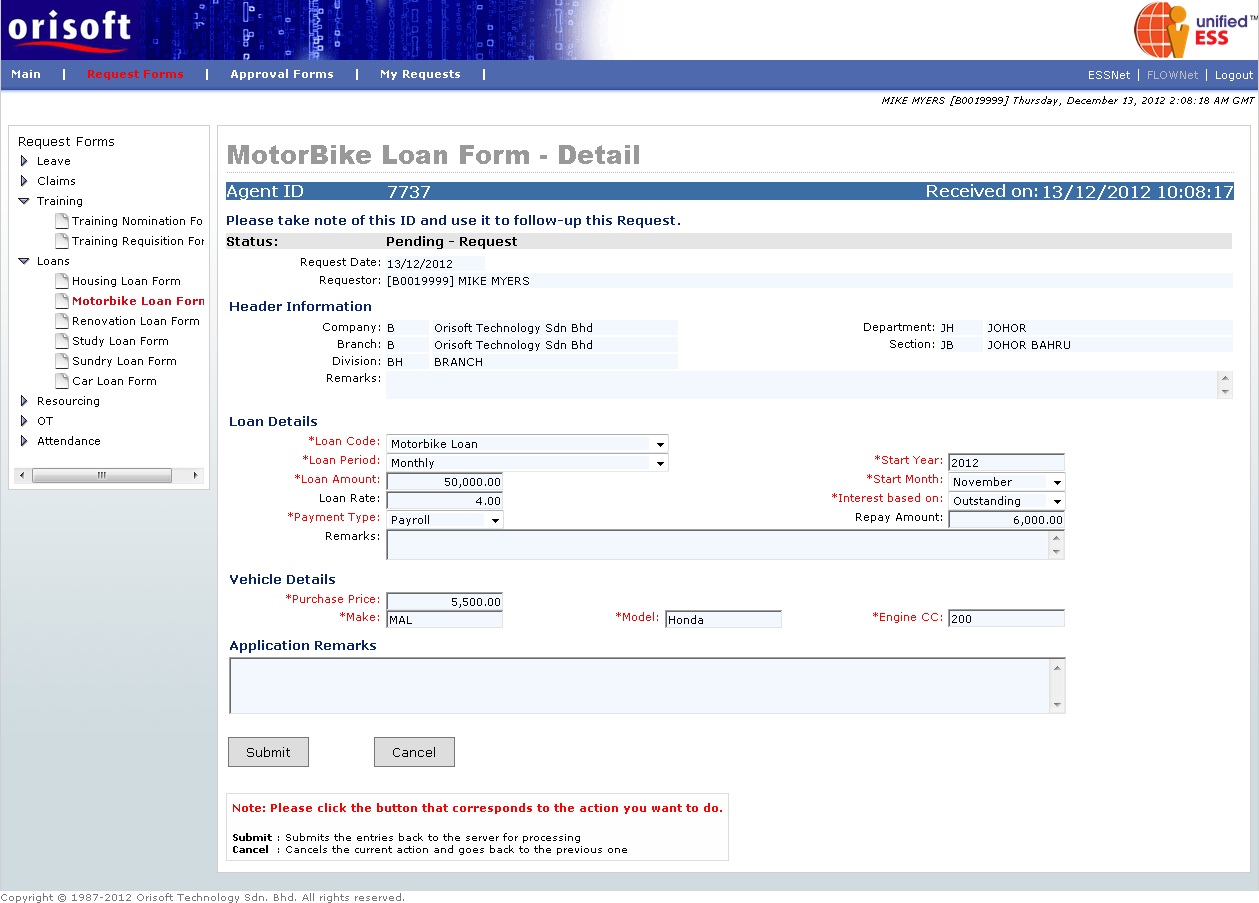
Under FLOWNet > Request Forms > Loans there is an option called Renovation Loan Form. This option consists of digital forms, which allow employees to apply loan provided by the company for house renovation. Press on Next button in Renovation Loan Form main page to proceed (refer to figure below).
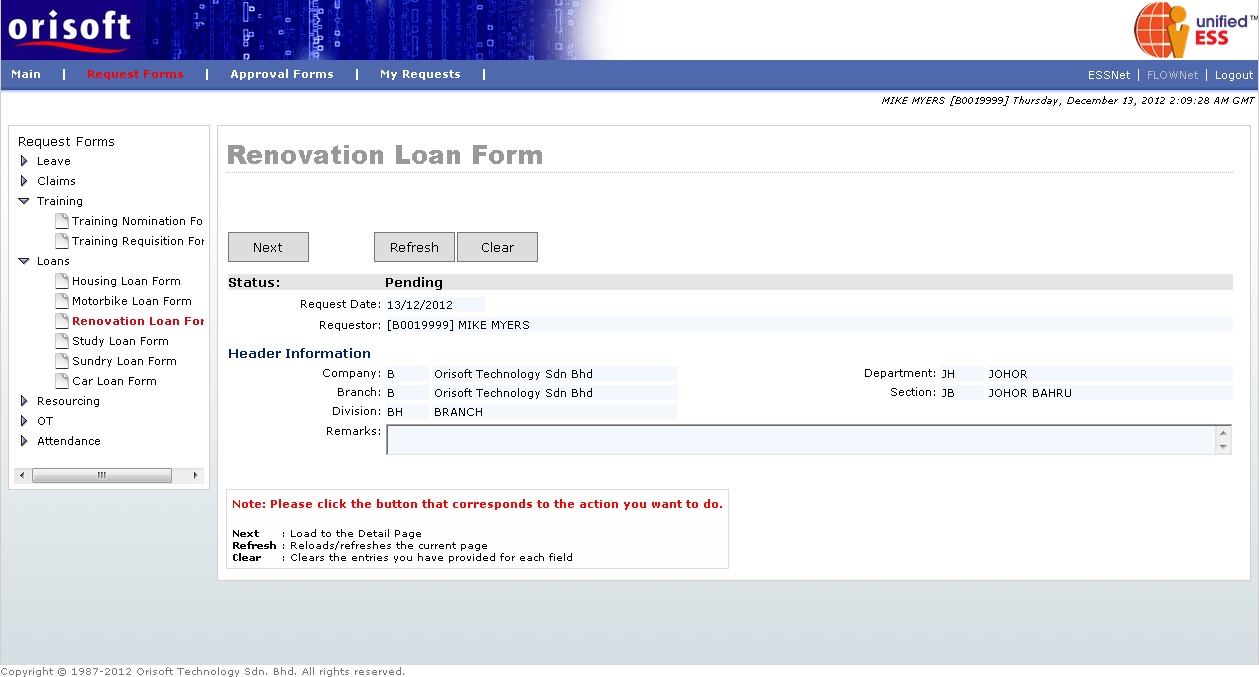
You will be directed to a new page after click on the Next button (refer to figure below). Fill in the mandatory information or extra information (if required), and click on the Submit button to apply for renovation loan. The Renovation Loan Form submission process flow is mentioned in unifiedESS process flow and Employee_applying_application_request. Request submission is subject to superior's approval.
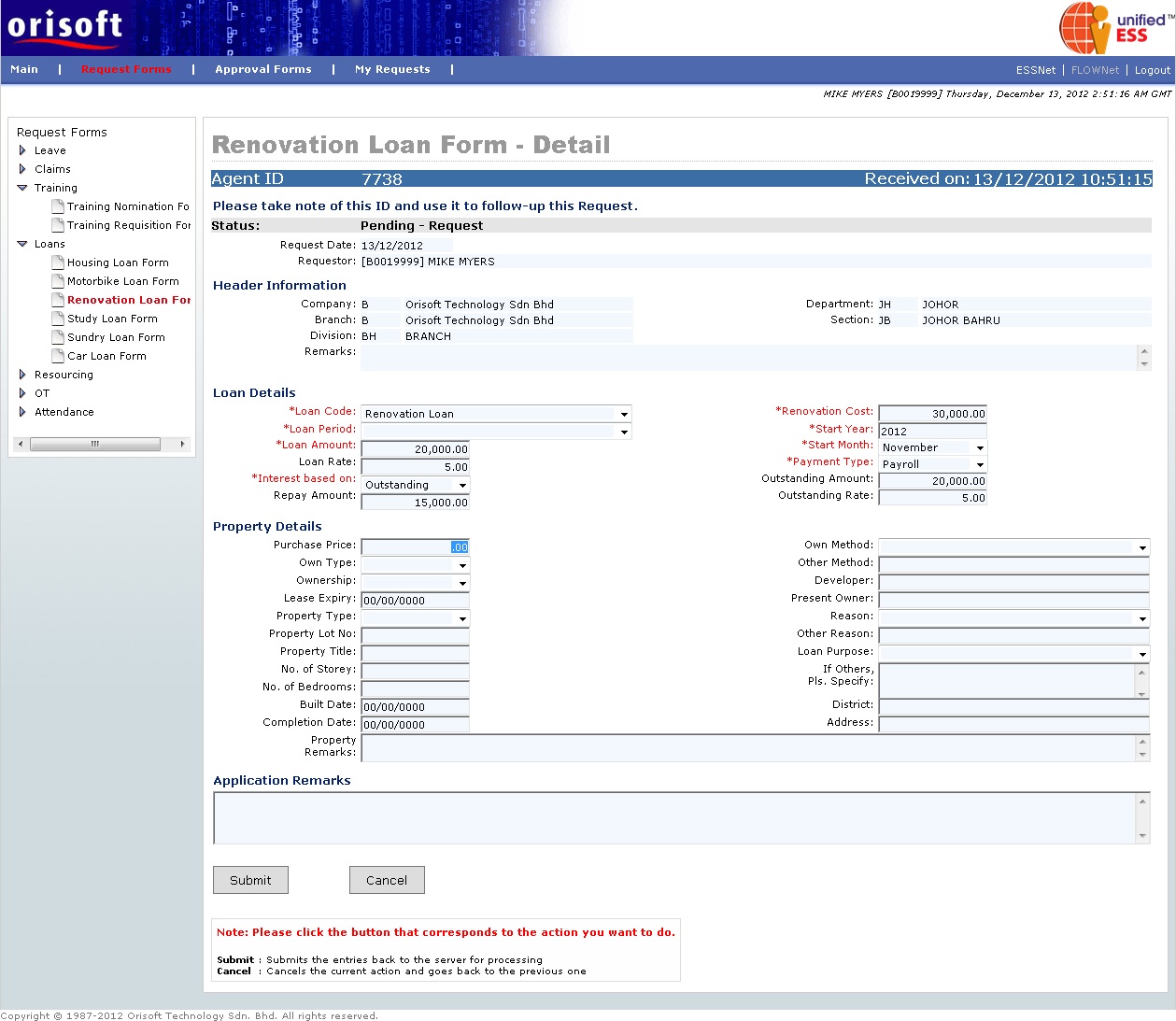
Under FLOWNet > Request Forms > Loans there is an option called Study Loan Form. This option consists of digital forms, which allow employees to apply loan provided by the company for further studies or job studies. Press on Next button in Study Loan Form main page to proceed (refer to figure below).
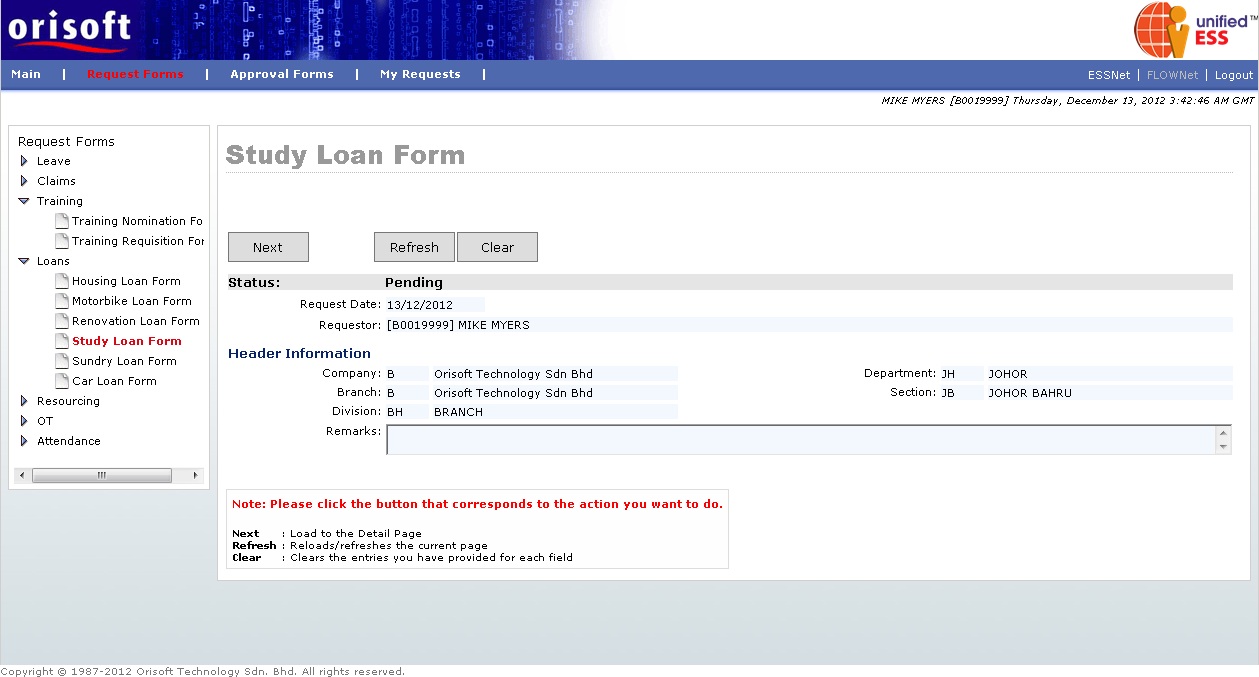
You will be directed to a new page after click on the Next button (refer to figure below). Fill in the mandatory information or extra information (if required), and click on the Submit button to apply for study loan. The Study Loan Form submission process flow is mentioned in unifiedESS process flow and Employee_applying_application_request. Request submission is subject to superior's approval.
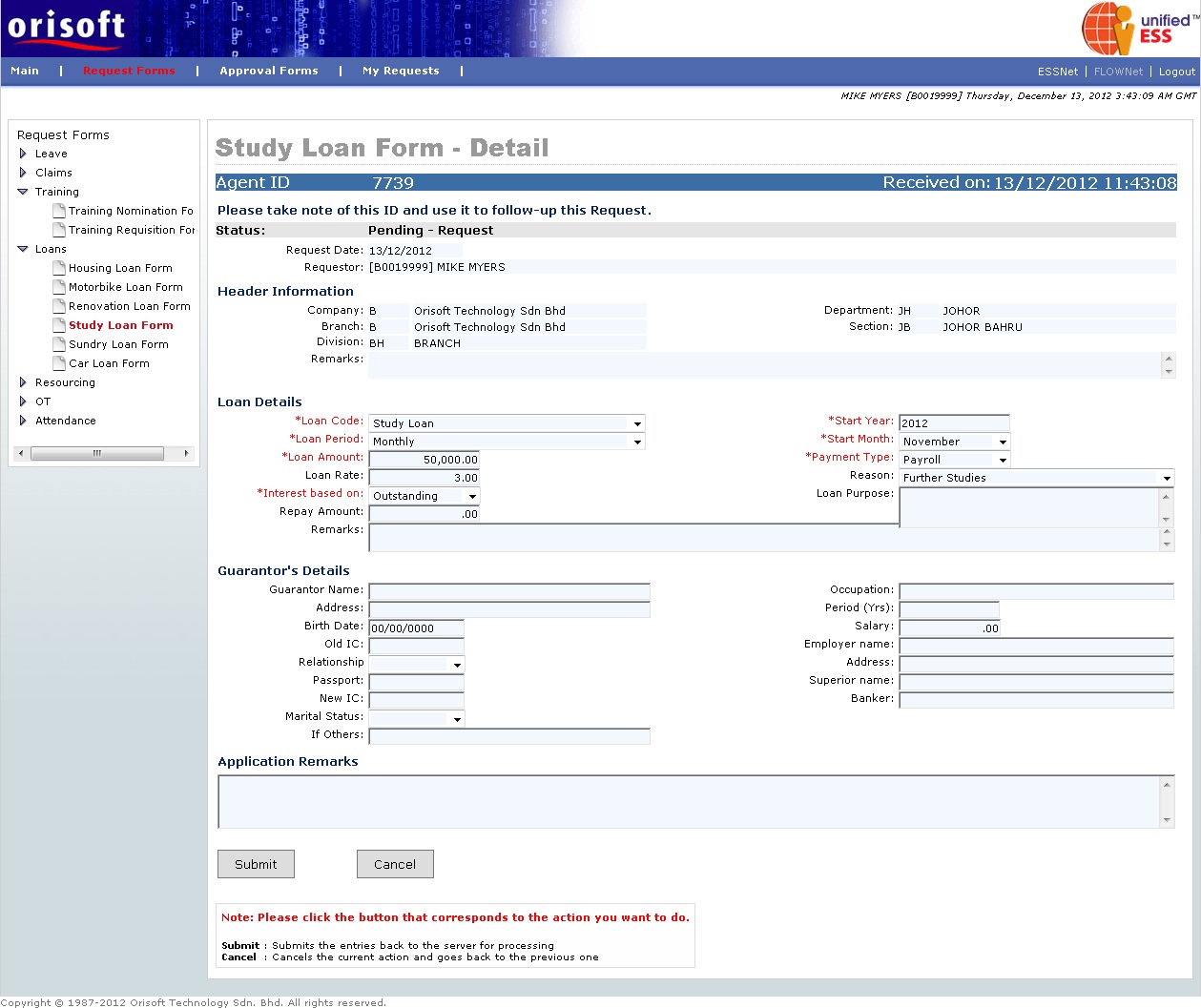
Under FLOWNet > Request Forms > Loans there is an option called Sundry Loan Form. This option consists of digital forms, which allow employees to apply miscellaneous loan provided by the company. Press on the Next button in Sundry Loan Form main page to proceed (refer to figure below).
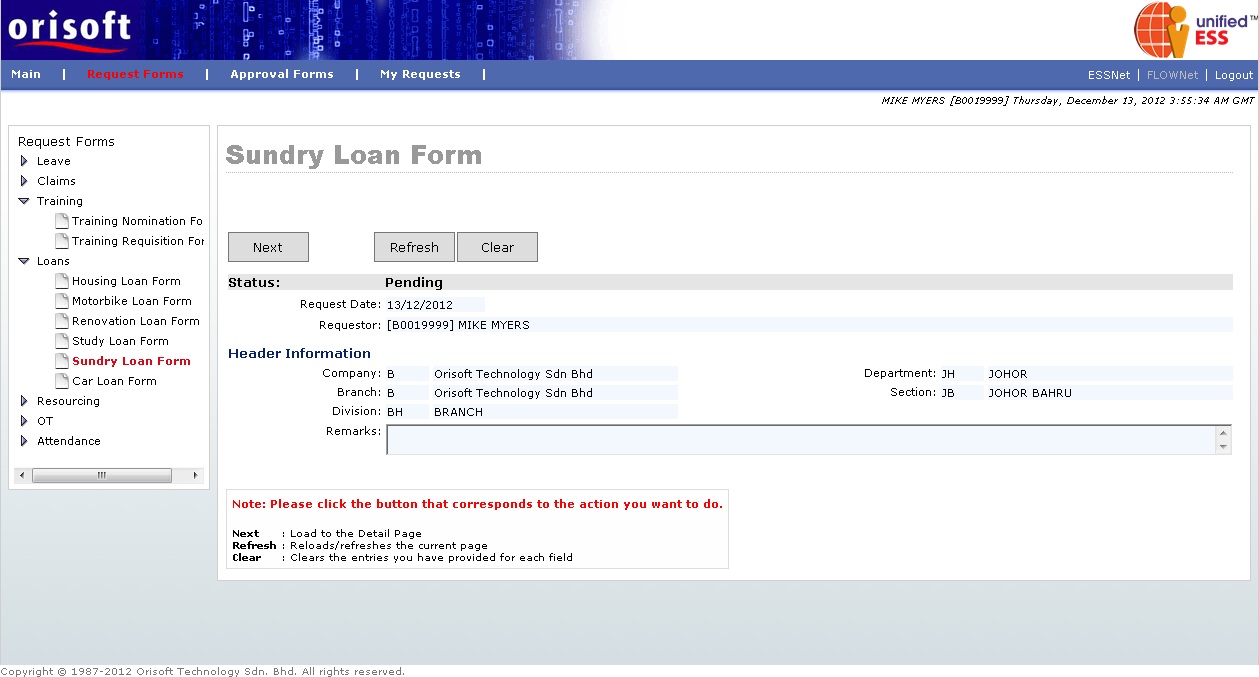
You will be directed to a new page after click on the Next button (refer to figure below). Fill in the mandatory information or extra information (if required), and click on the Submit button to apply for sundry loan. The Sundry Loan Form submission process flow is mentioned in unifiedESS process flow and Employee_applying_application_request. Request submission is subject to superior's approval.
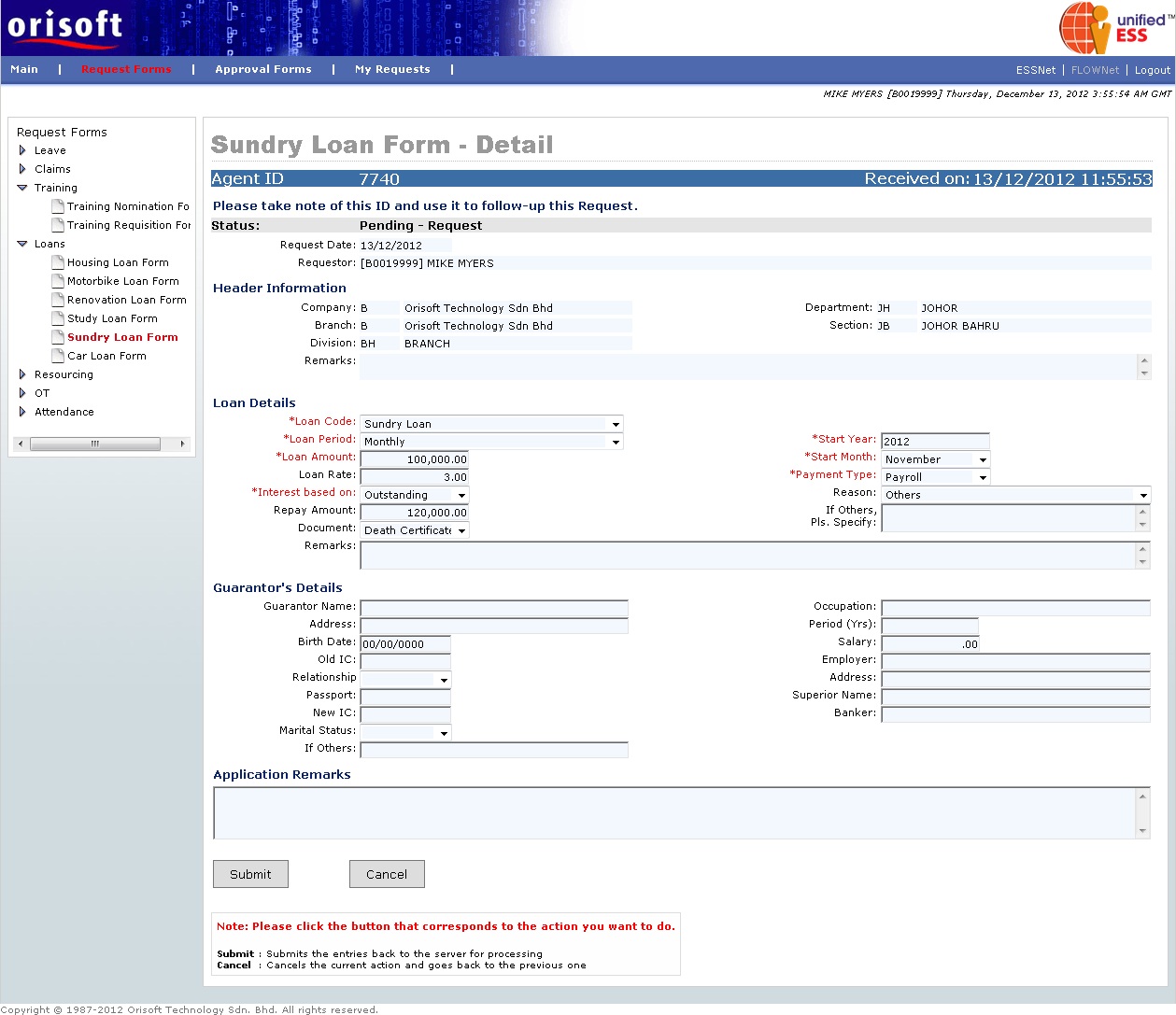
Under FLOWNet > Request Forms > Loans there is an option called Car Loan Form. This option consists of digital forms, which allow employees to apply car loan provided by the company. Press on Next button in Car Loan Form main page to proceed (refer to figure below).
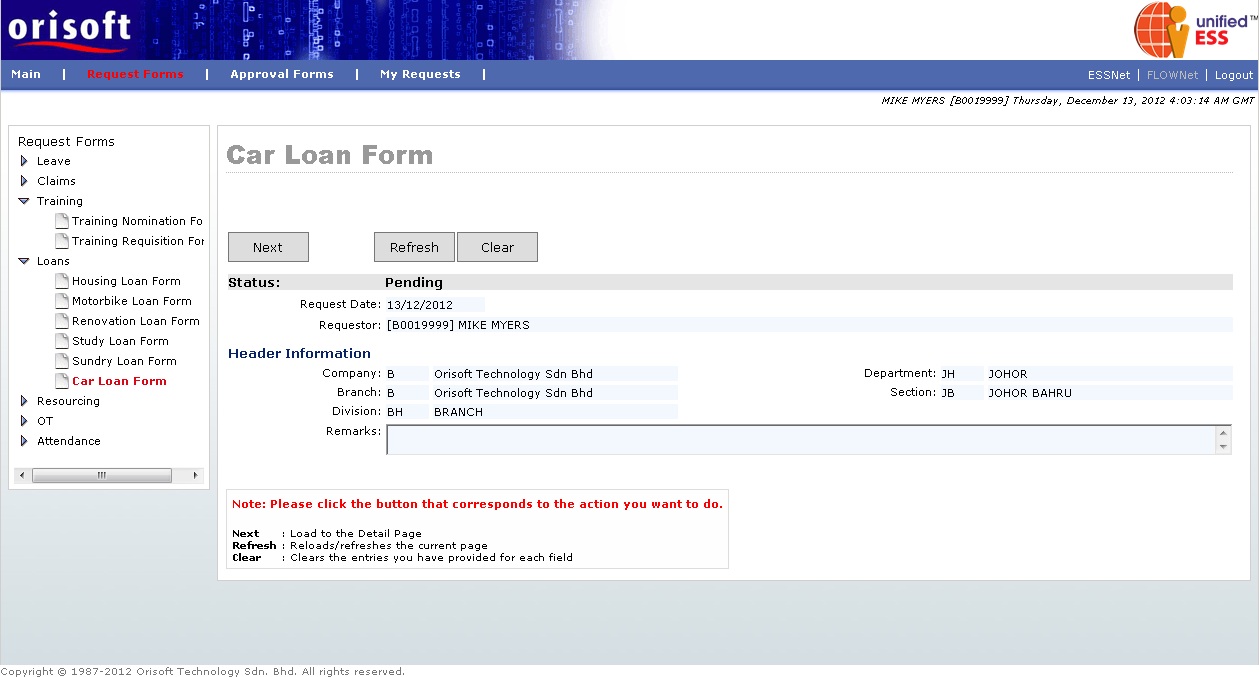
You will be directed to a new page after click on the Next button (refer to figure below). Fill in the mandatory information or extra information (if required), and click on the Submit button to apply for a car loan. The Car Loan Form submission process flow is mentioned in unifiedESS process flow and Employee_applying_application_request. Request submission is subject to superior's approval.
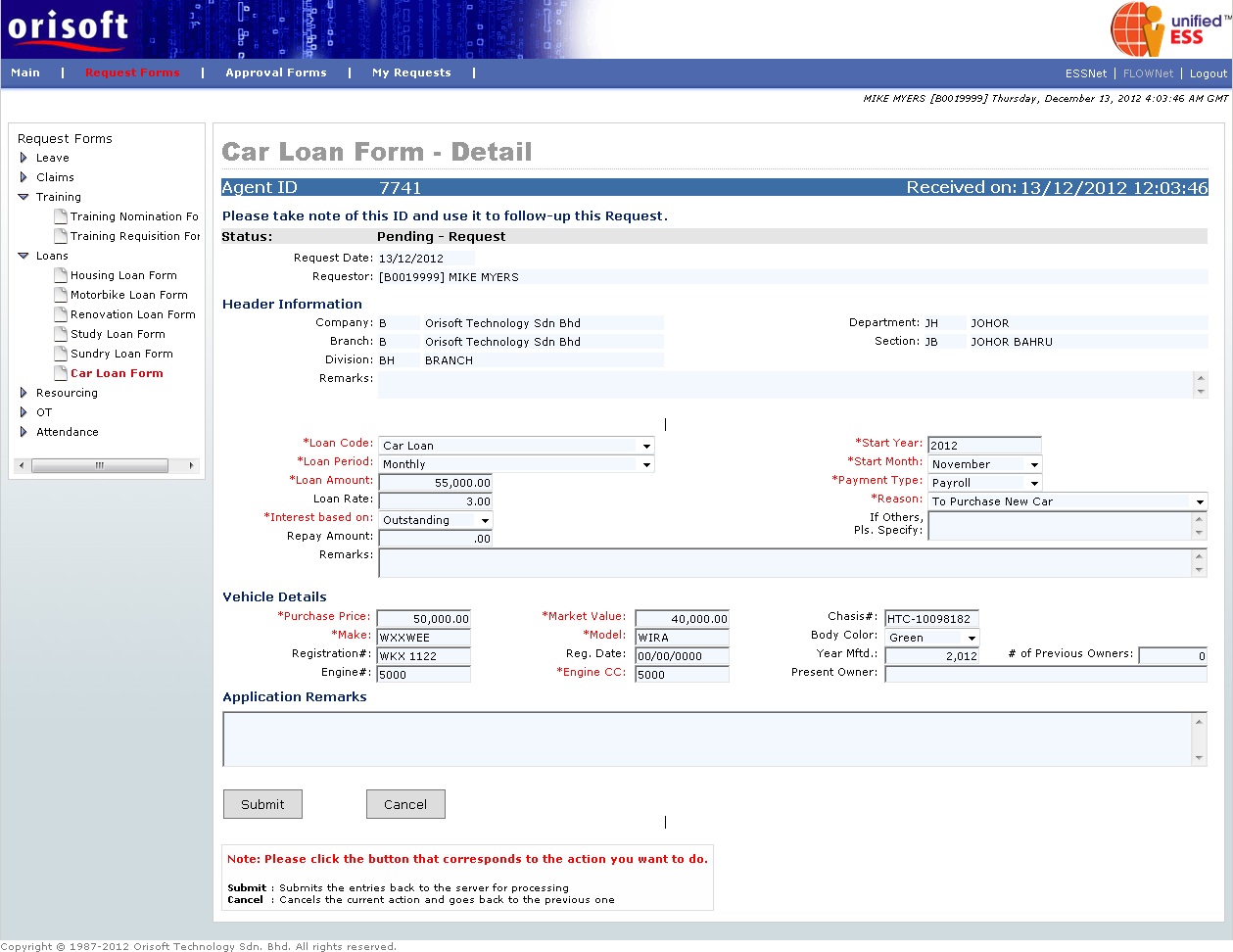
Back To Topic:
Back To: