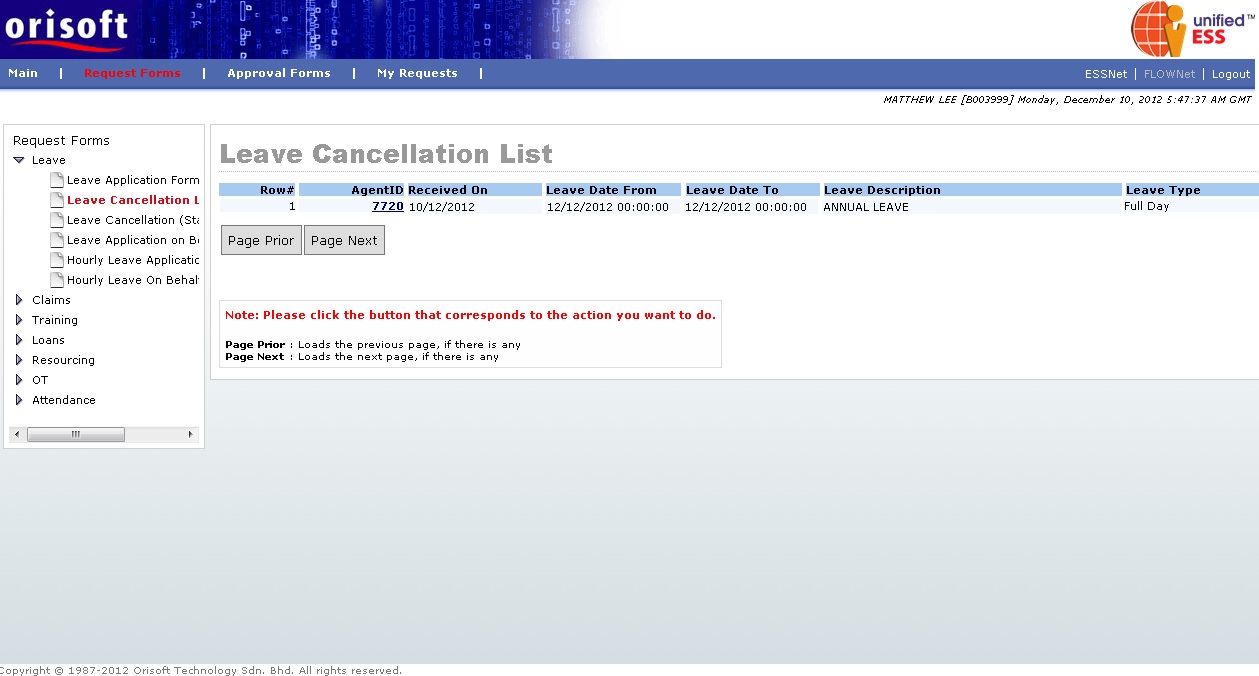
Leave Cancellation Form |
Under FLOWNet > Request Forms > Leave there is an option called Leave Cancellation List. This option consists of digital forms, which allow employee to cancel an approved leave. When you click on this option, a list of approved leave information will be shown. Click on the AgentID hyperlink to continue on leave cancellation (refer to figure below).
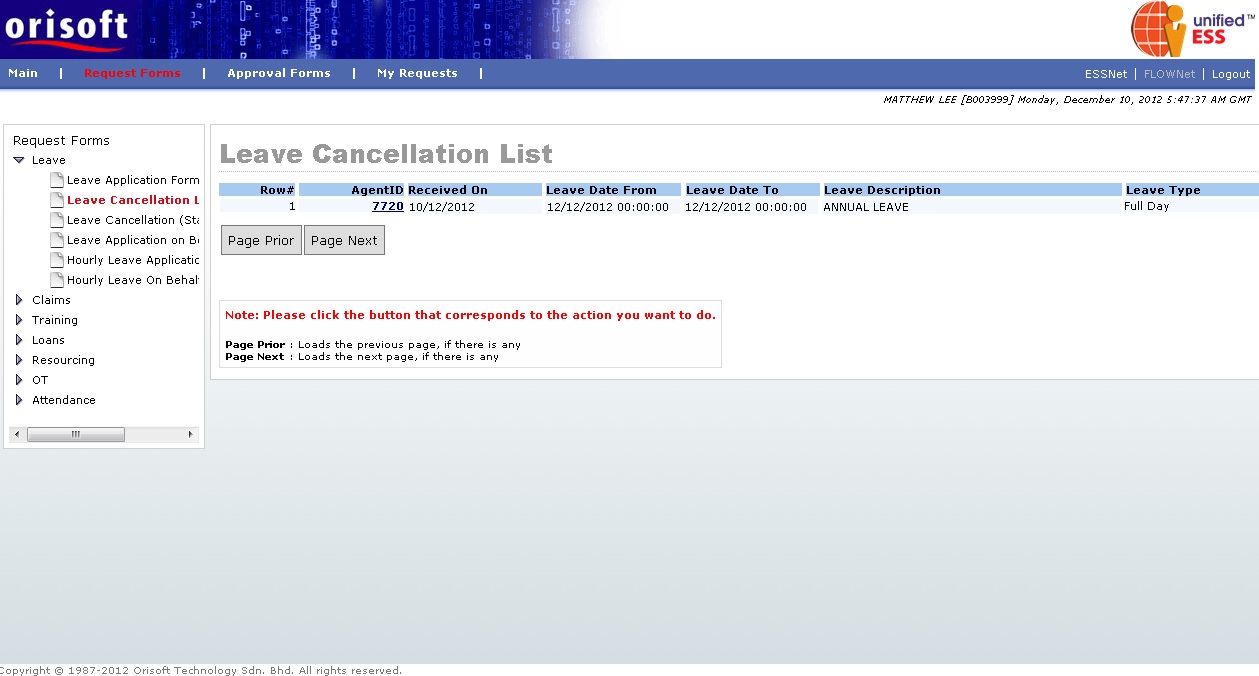
You will be directed to a page which allow you to continue further. You may input the Requested Date, and click on the Next button to continue (refer to figure below).
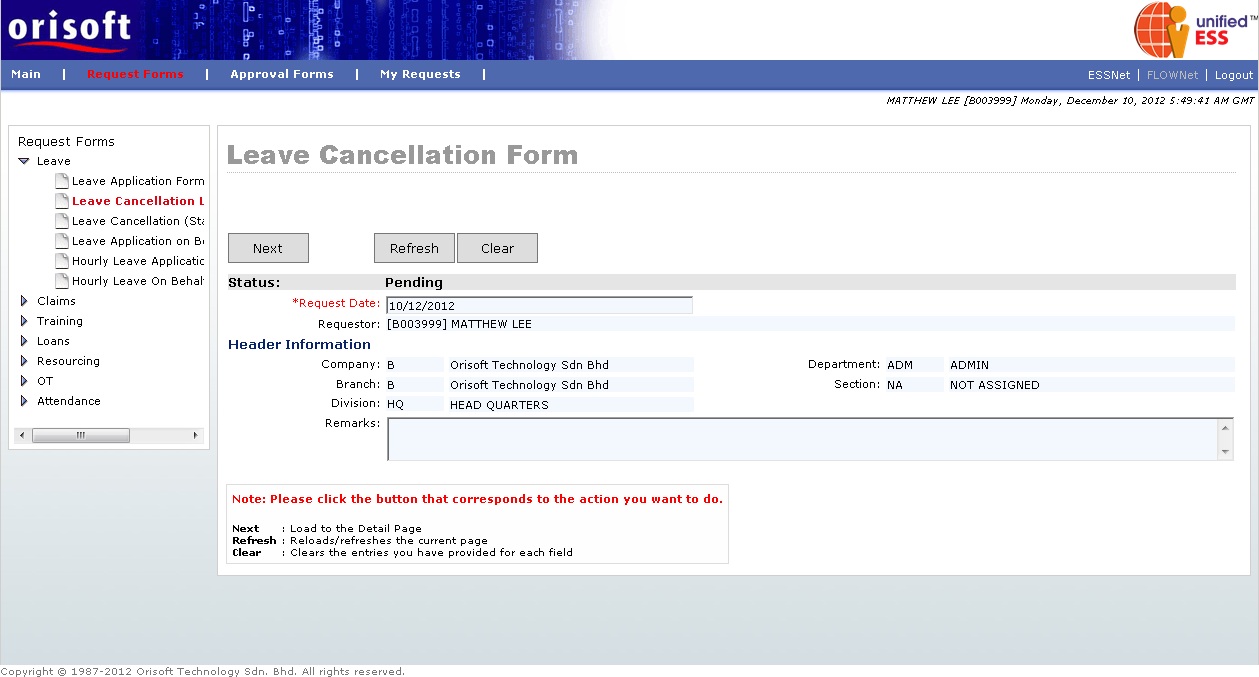
After clicking on the Next button, you will be directed to another page which show the approved leave information which selected according to the AgentID hyperlink. Select the Cancel tick box and click on the Submit button to submit the request cancellation of leave via the FLOWNet escalation flow (refer to figure below).
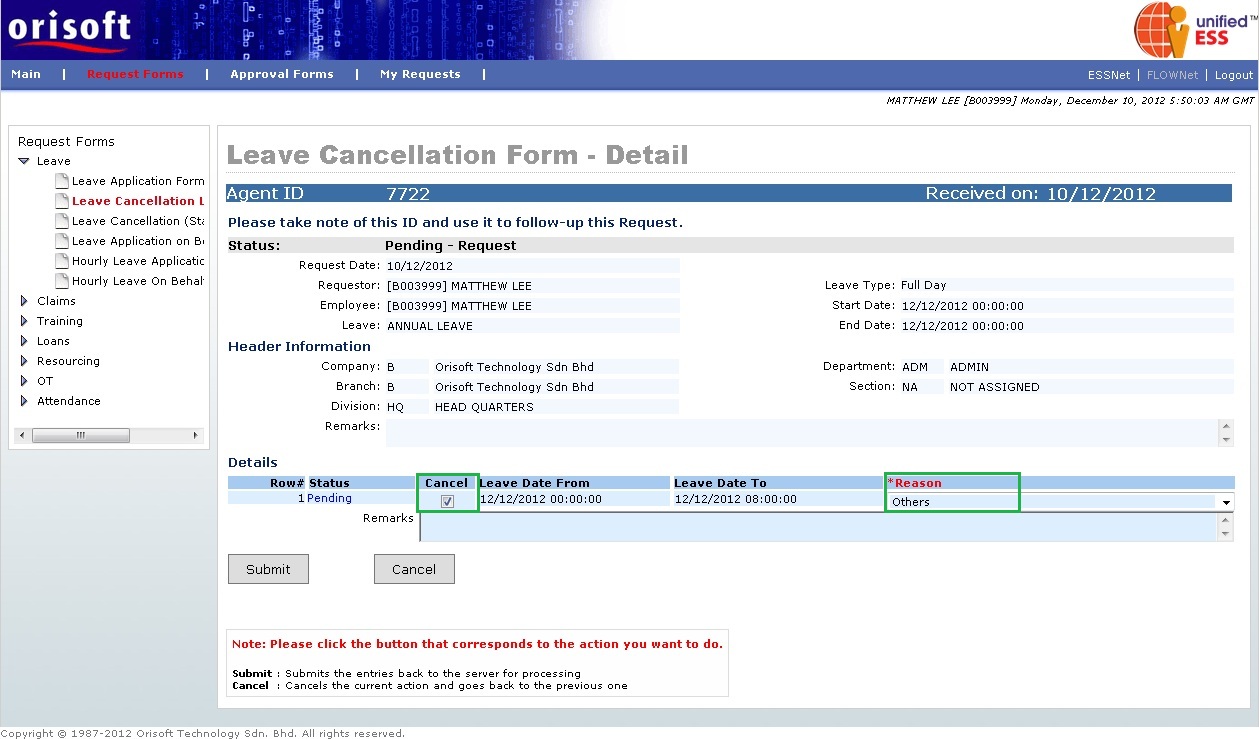
After clicking on the Submit button, leave cancellation request will be escalated to respective superior for approval.
Leave Cancellation (Staff) List
Under FLOWNet > Request Forms > Leave there is an option called Leave Cancellation (Staff) List. This option is similar to Leave Cancellation List explained earlier, and the difference is to allow superior to cancel subordinate’s approved leave. When you click on this option, a list of subordinate’s approved leave information will be shown. Click on the AgentID hyperlink to continue on leave cancellation (refer to figure below).
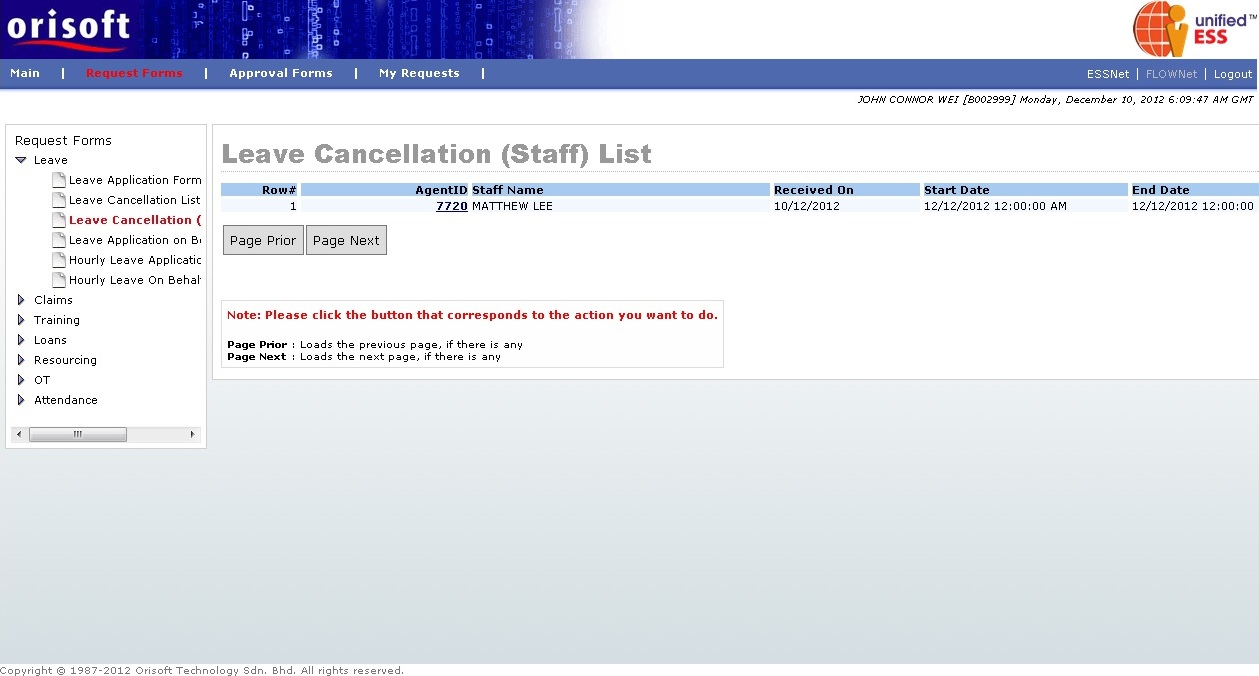
You will be directed to a page which allow you to continue further. You may input the Requested Date, and click on the Next button to continue (refer to figure below).
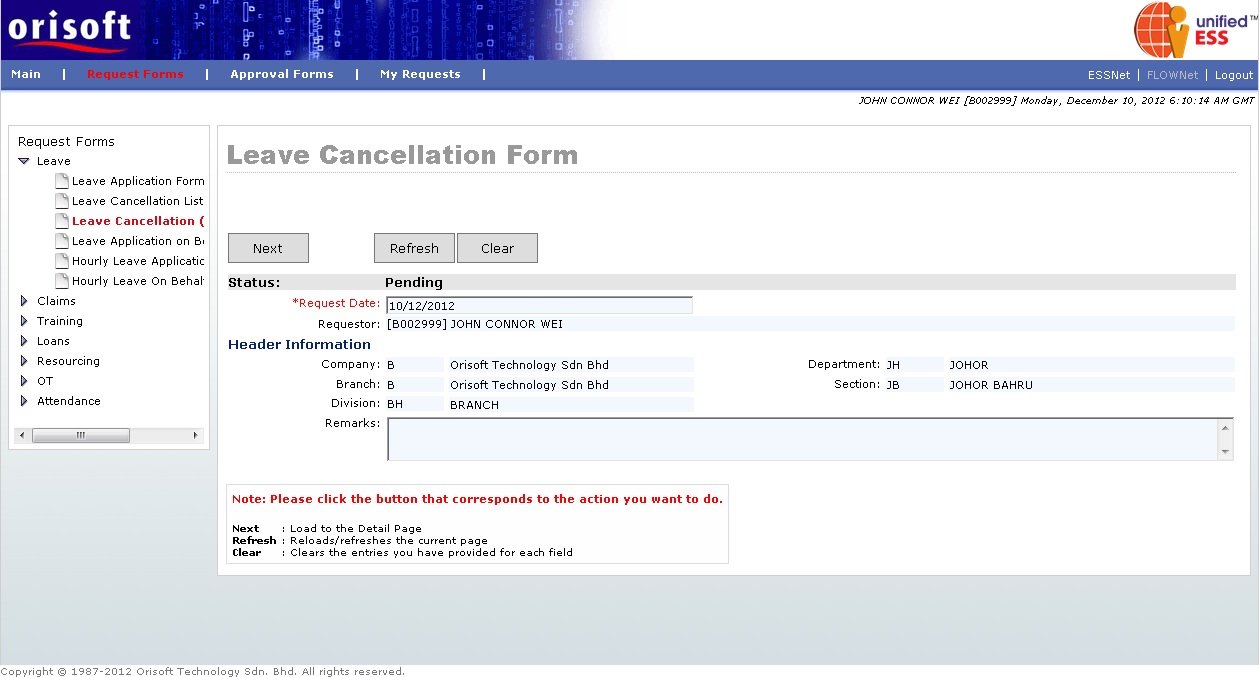
After clicking on the Next button, you will be directed to another page which show the subordinate’s approved leave information which selected according to the AgentID hyperlink. From this form, you may notice that Requestor field indicates Superior’s name and Employee field indicates the subordinate’s name. Select the Cancel tick box and click on the Submit button to submit the request cancellation of leave via the FLOWNet escalation flow (refer to figure below). Request submission is subject to superior's approval.
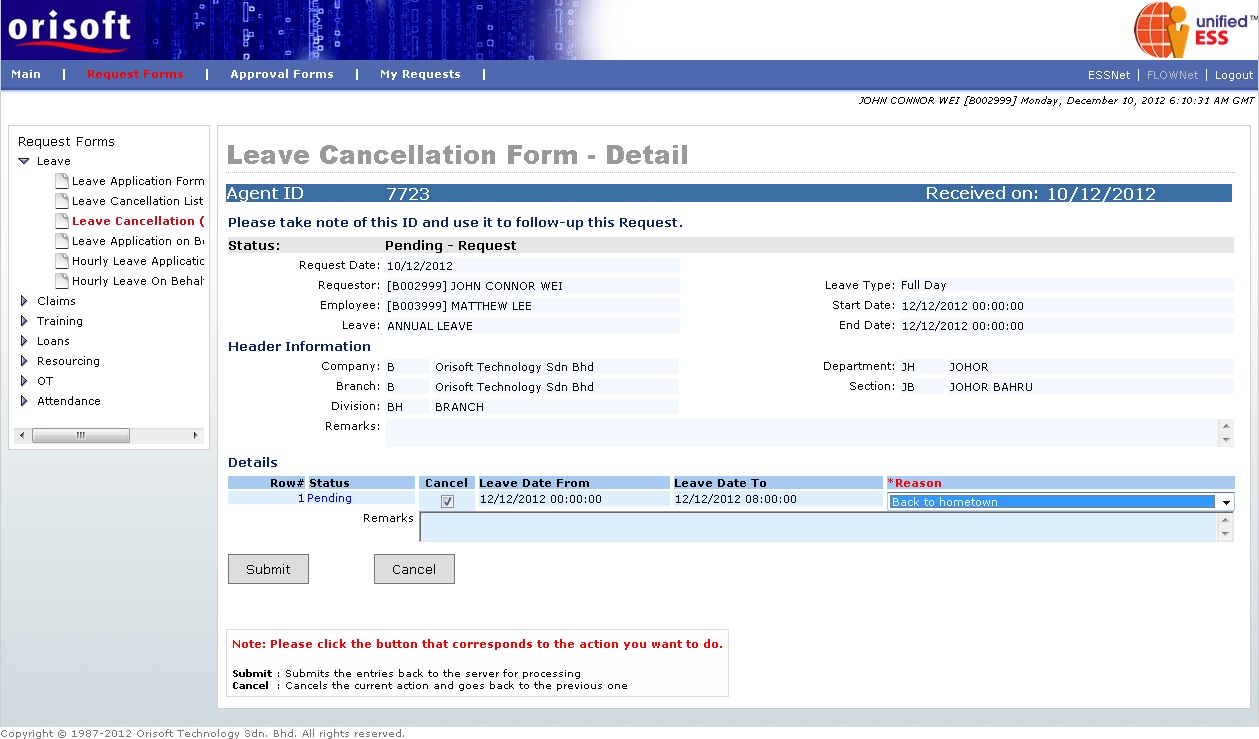
Back To Topic:
Back To:
Leave_Cancellation_(Staff)_List
See Also: