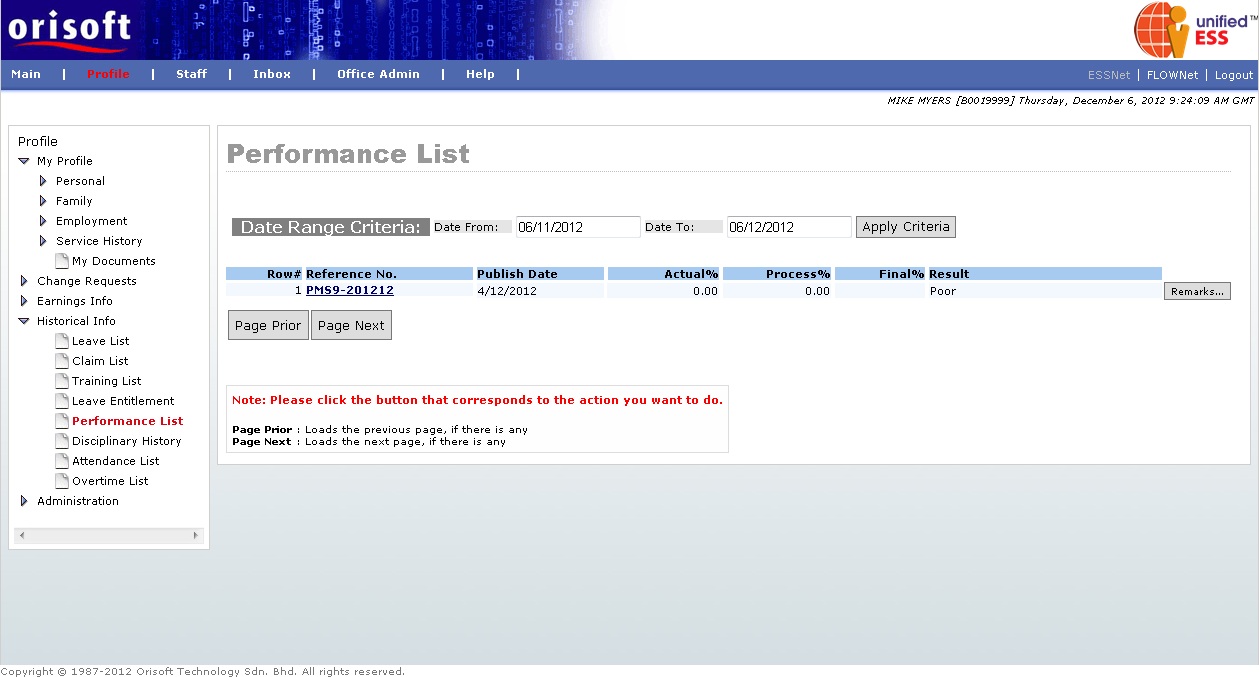
Your performance appraisal record |
View your performance appraisal record
Under ESSNet > My Profile > Historical Info there is an option called Performance List that allows you to view own performance historical information such as:
Employee's overall organization details such as company, branch, department, position, category, grade, type, employment type, date joined and date confirmed.
Brief historical information such as last increment date and amount, last promotion date and position, last promotion, last adjustment date and amount, last upgrade date and position.
Appraisal related information such as Forms (Performance appraisal form reference number), process rating, rating description, reviewer/subscriber/employee name, review date, final rating.
Appraisal result such as category weight mark, actual mark, process percentage, questions of appraisal forms and remarks.
When you click on the Performance List hyperlink from menu, you will able to see the list of performance appraisal (refer to figure below). Click on the Reference No hyperlink to go into the historical appraisal form header screen.
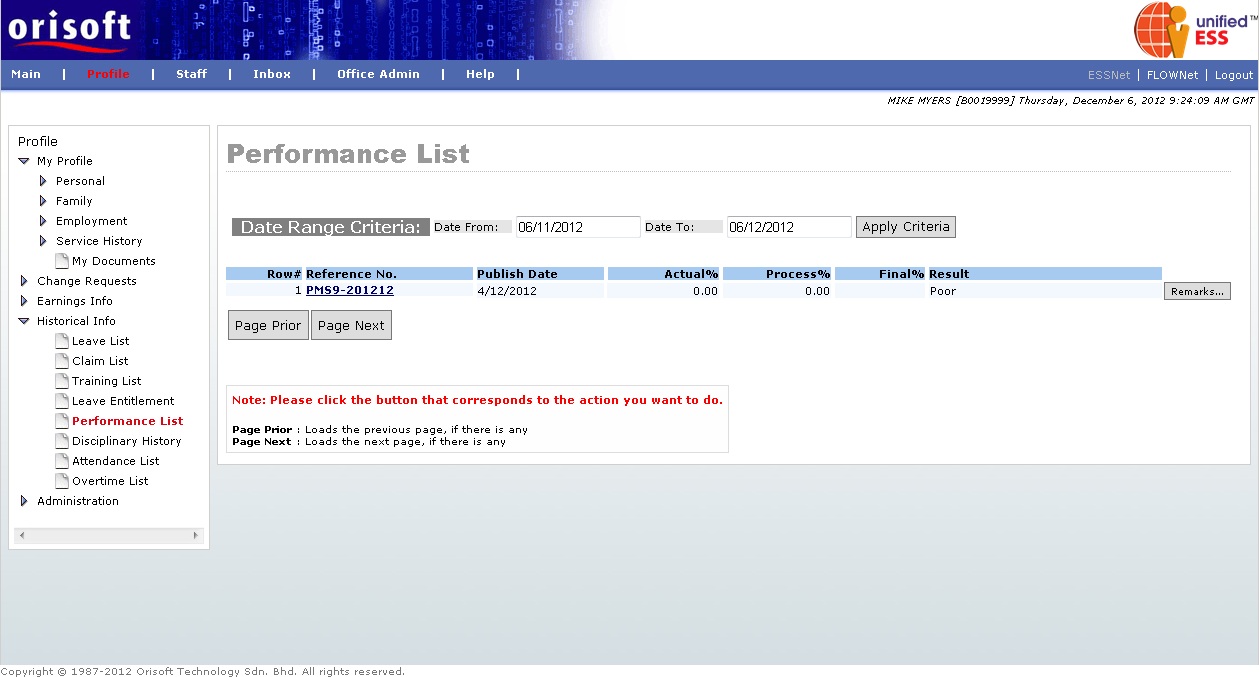
You will be directed to another page that will show you the historical appraisal form header screen (refer to figure below). Click on the Form hyperlink that indicate the performance appraisal reference number to see the historical appraisal form detail screen that shows you the details rating of the appraisal (refer to figure below).
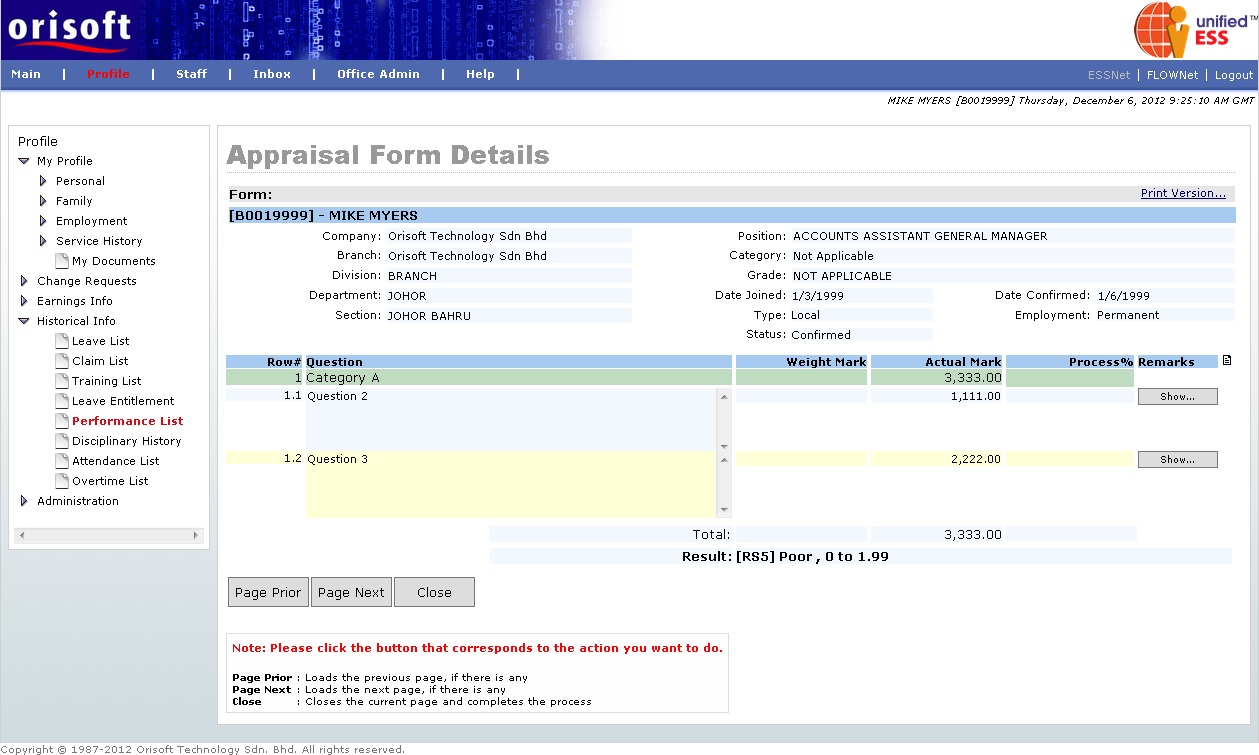
Back to topic: