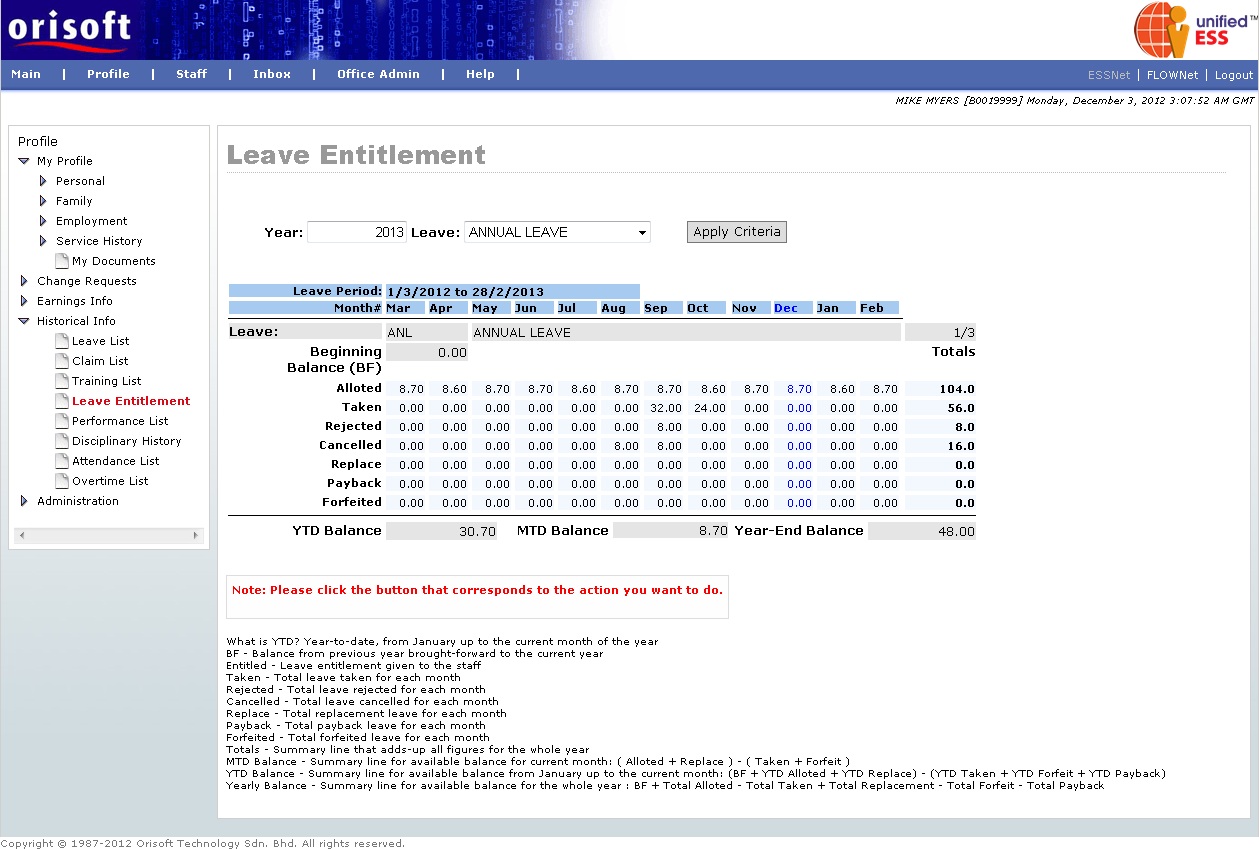
Your leave entitlement |
View your leave entitlement
Under ESSNet > My Profile > Historical Info there is an option called Leave Entitlement (refer to figure below) that allows you to view historical information such as:
BF (Brought forward leave from previous years).
Leave allotted, taken, rejected, cancelled, replacement, payback and forfeited every month for particular financial period.
YTD (Year to date) balance, MTD (Month to date) balance and Year End Balance.
There is a Year text box and Leave Type drop down list selection on the upper screen of Leave Entitlement screen. You can input year of leave entitlement which user wants to view, select the leave type within the drop down box provided and click on the Apply criteria button to check out leave entitlement within that yearly range.
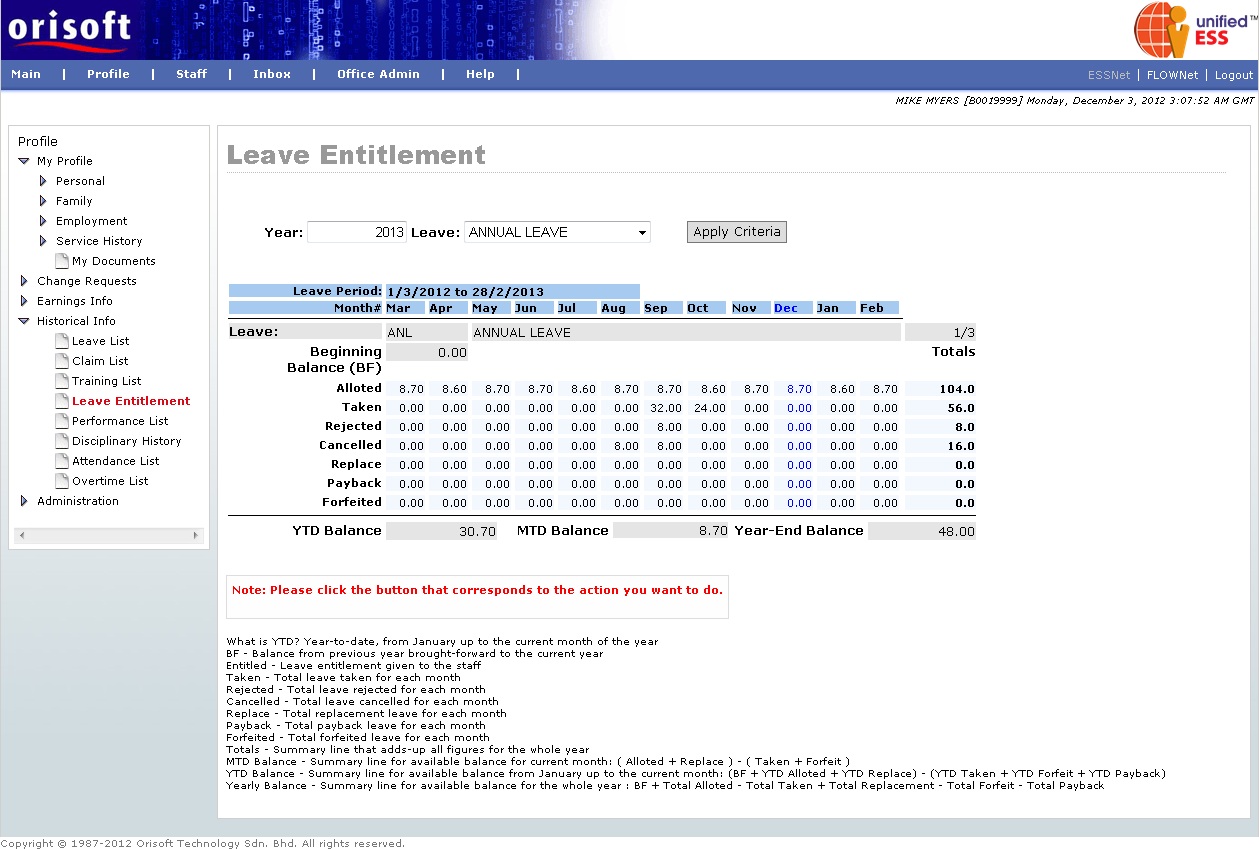
Back to topic: