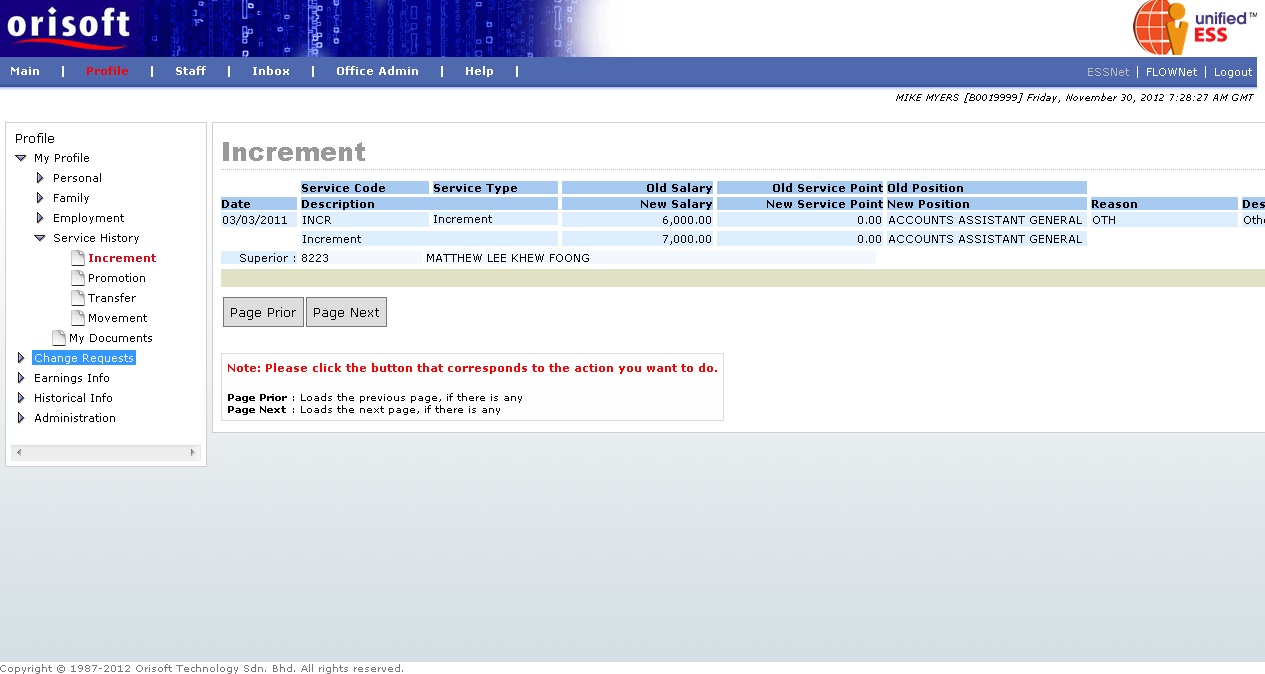
Your service movement histories |
Under ESSNet > My Profile > Service History there is an option called Increment (refer to figure below), allows you to view own historical information such as:
Date of increment request made
Service code and type of increment
Old/New salary
Old/New service point
Old/New position
Superior name and employee ID
Reason and description of increment
Increment amount and percentage
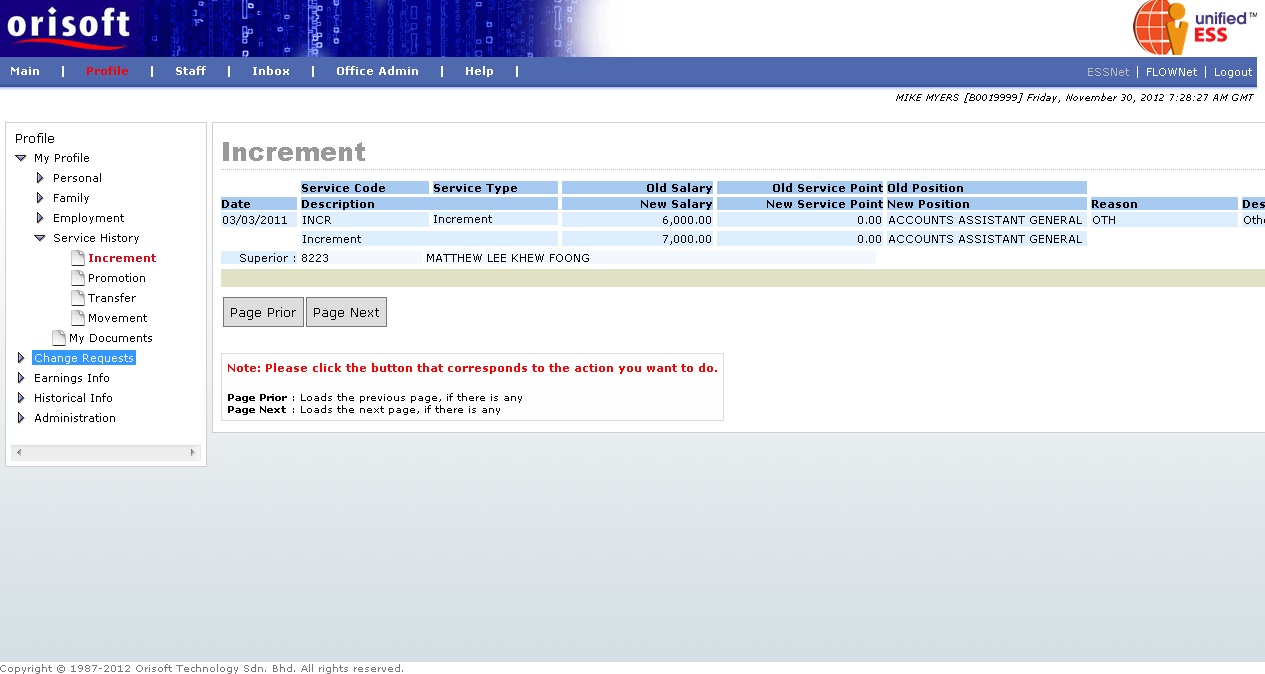
You also may click on the Page Prior button to go back to the previous page, if there is any, and the Page Next button to go to the next page, if there is any.
Under ESSNet > My Profile > Service History there is an option called Promotion (refer to figure below), allows you to view own historical information such as:
Date of promotion request made
Service code and type of promotion
Old/New branch, division, department, section, position, job category and job grade
Superior name and employee ID
Reason and description of promotion
You also may click on the Page Prior button to go back to the previous page, if there is any, and the Page Next button to go to the next page, if there is any.
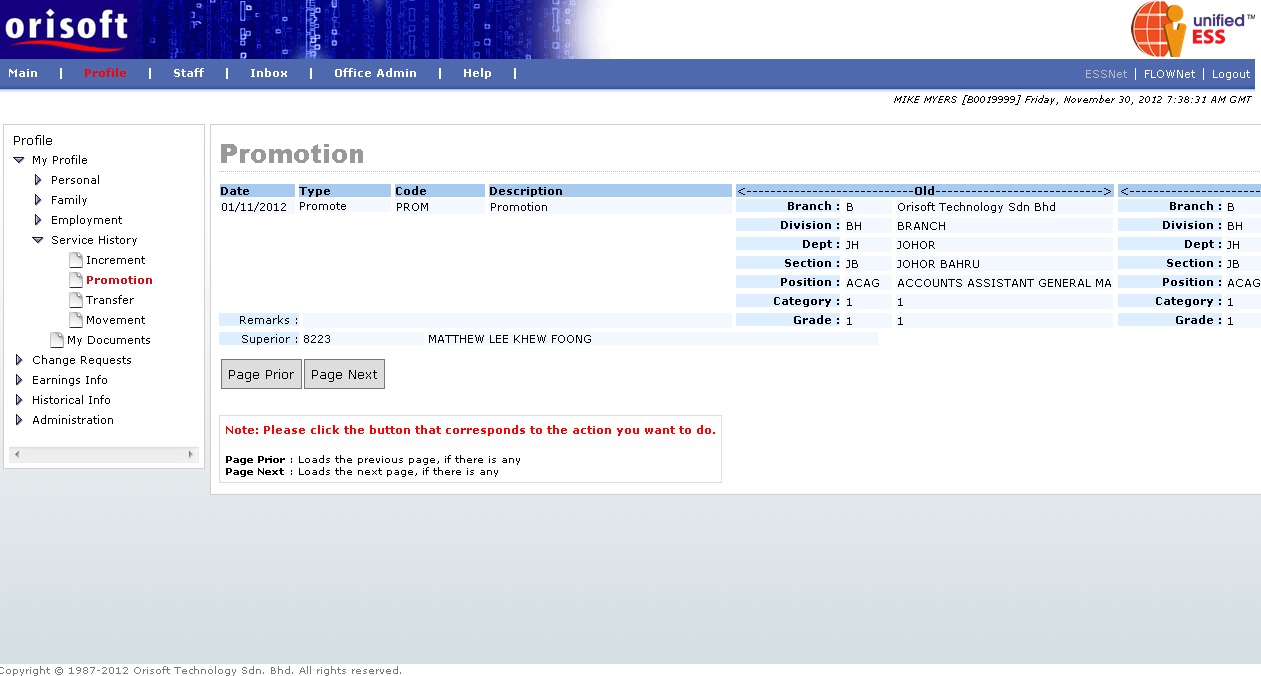
Under ESSNet > My Profile > Service History there is an option called Transfer (refer to figure below), allows you to view historical information such as:
Date of transfer request made
Service code and type of transfer
Old/New branch, division, department, section, position, job category and job grade
Superior name and employee ID
Reason of transfer
You also may click on the Page Prior button to go back to the previous page, if there is any, and the Page Next button to go to the next page, if there is any.
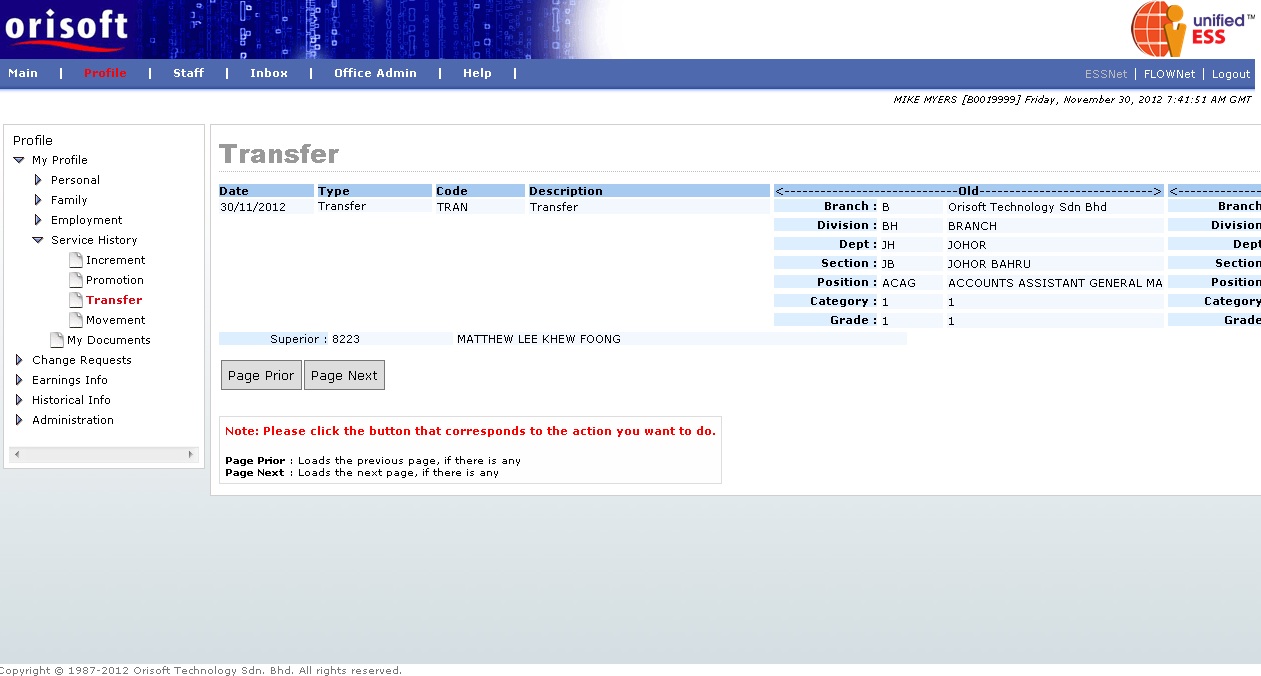
Under ESSNet > My Profile > Service History there is an option called Movement (refer to figure below), allows you to view historical information of employee's own movement within the organization. For example, joining, resign, rejoin and transfer. In this page, it will captures the movement details such as:
Date of movement
Service code and type of movement
Old/New salary and service points
Reason and description of movement
You also may click on the Page Prior button to go back to the previous page, if there is any, and the Page Next button to go to the next page, if there is any.

Back to topic:
View your historical information
Back to :